Does Google Chrome have its own VPN?
All you need to know…

Google Chrome is the world’s most popular web browser. But despite its near-ubiquity, many users aren’t happy with the way it allows your personal data and online activities to be tracked and, in some cases stored, by advertisers, internet service providers (ISPs) and government agencies. That’s why using a Chrome VPN is highly recommended for privacy-conscious users.
It allows you to use the web truly anonymously, leading many to wonder if Google - like rival browser Opera – offers its own service built-in to its browser.
Does Google Chrome have its own VPN? In short, no.
- Discover the very best VPN service
- Are free VPNs safe and can they be trusted?
- Hop straight to our pick of the best Chrome VPN extensions
As with virtually any modern web browser, it does provide a private browsing option, which it calls Incognito Mode. Surfing the web in this way means that Chrome won’t store your browsing history, cookies, site data, or remember information entered into online forms.
However, as soon as you enter Chrome’s Incognito Mode, it becomes clear it’s not the solution truly privacy-conscious users want. Google immediately warns you that using Incognito Mode in Chrome won’t hide your activity from the websites you visit, employers and schools or ISPs.
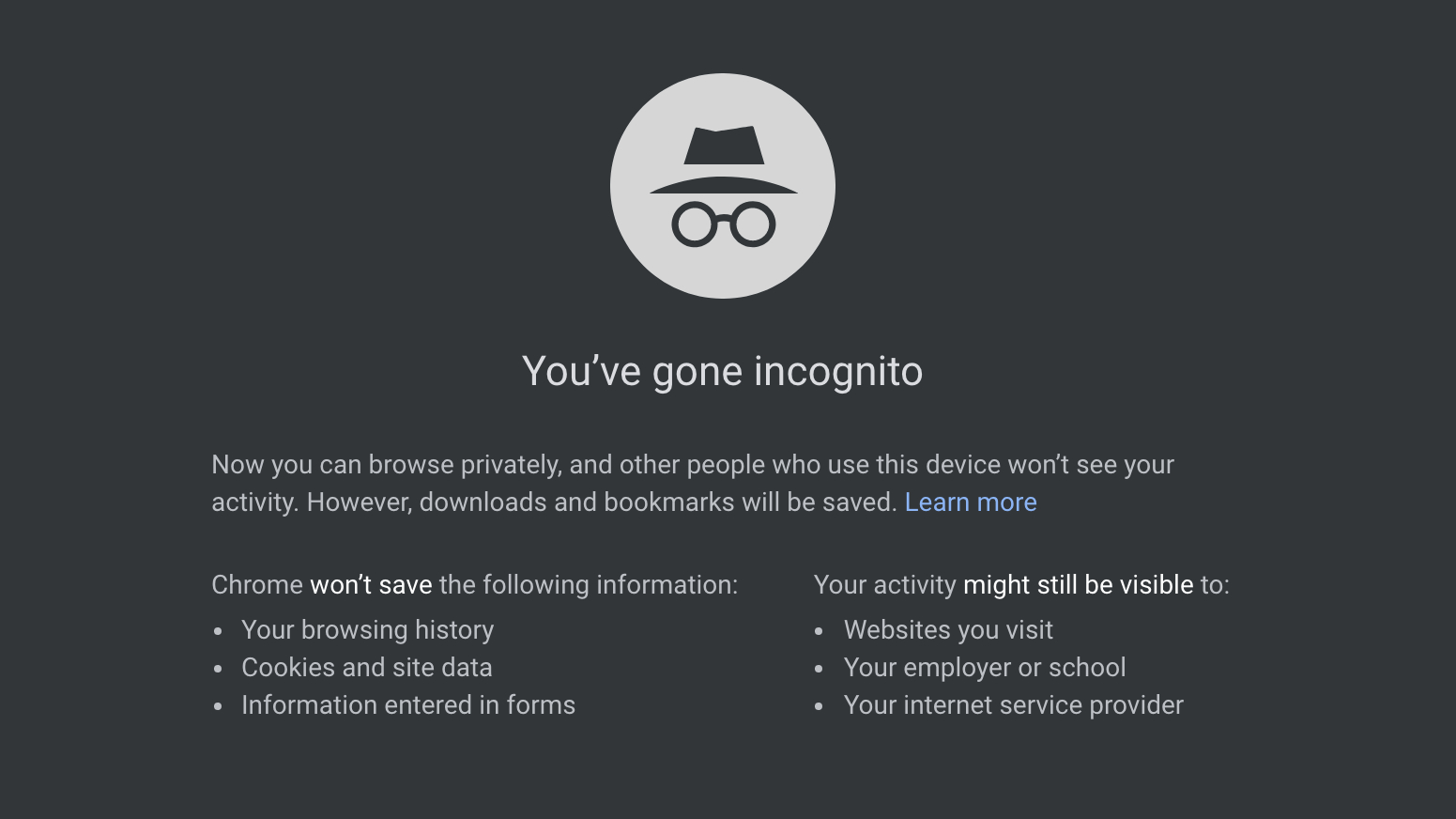
This makes it pretty clear that using Incognito Mode is not the same thing as using a Virtual Private Network in full.
Fortunately, while Google doesn’t offer its own service, it does support the use of the dedicated best Chrome VPNs through extensions.
Get daily insight, inspiration and deals in your inbox
Sign up for breaking news, reviews, opinion, top tech deals, and more.
Chrome extensions are essentially little applications that you download to your browser, rather than install to your computer proper. They make it easy to access whatever tool you want to use without having to leave your browser, whether it’s a password manager, speller checker, or anything else.
Installing Chrome extensions is a doddle, so while Google’s browser might not offer its own VPN, you have a number of options that can installed and activated in a matter of minutes.
Our pick of the best extension right now is ExpressVPN, which is affordable (it costs less than $7 a month when buying a year’s subscription), easy to use, and crucially, offers a reliable connection.
Finding the best VPN can seem like a daunting task, given how much noise there is surrounding the subject, but after years of testing various services, Express is the one we recommend right now.
A free VPN can seem tempting as well, but they involve making a number of compromises. In some cases, this might be a daily limit on anonymous browsing time and bandwidth, accepting annoying pop-up ads as you browse, or their server network might just be unreliable and prone to cutting out.
That’s why coughing up a small amount for a paid option is a better course of action for the truly privacy-conscious web user. It’s a brilliant all-round service that packs all the features you need for anonymous web browsing into an easy-to-use package.
As we’ve already said, it also crucially offers a handy Chrome extension so you can activate and deactivate it at the click of a button whilst browsing. So while Google Chrome might not have its own VPN, there’s no need to worry – ExpressVPN is the next best thing. In fact, based on our experience, it might even be better!
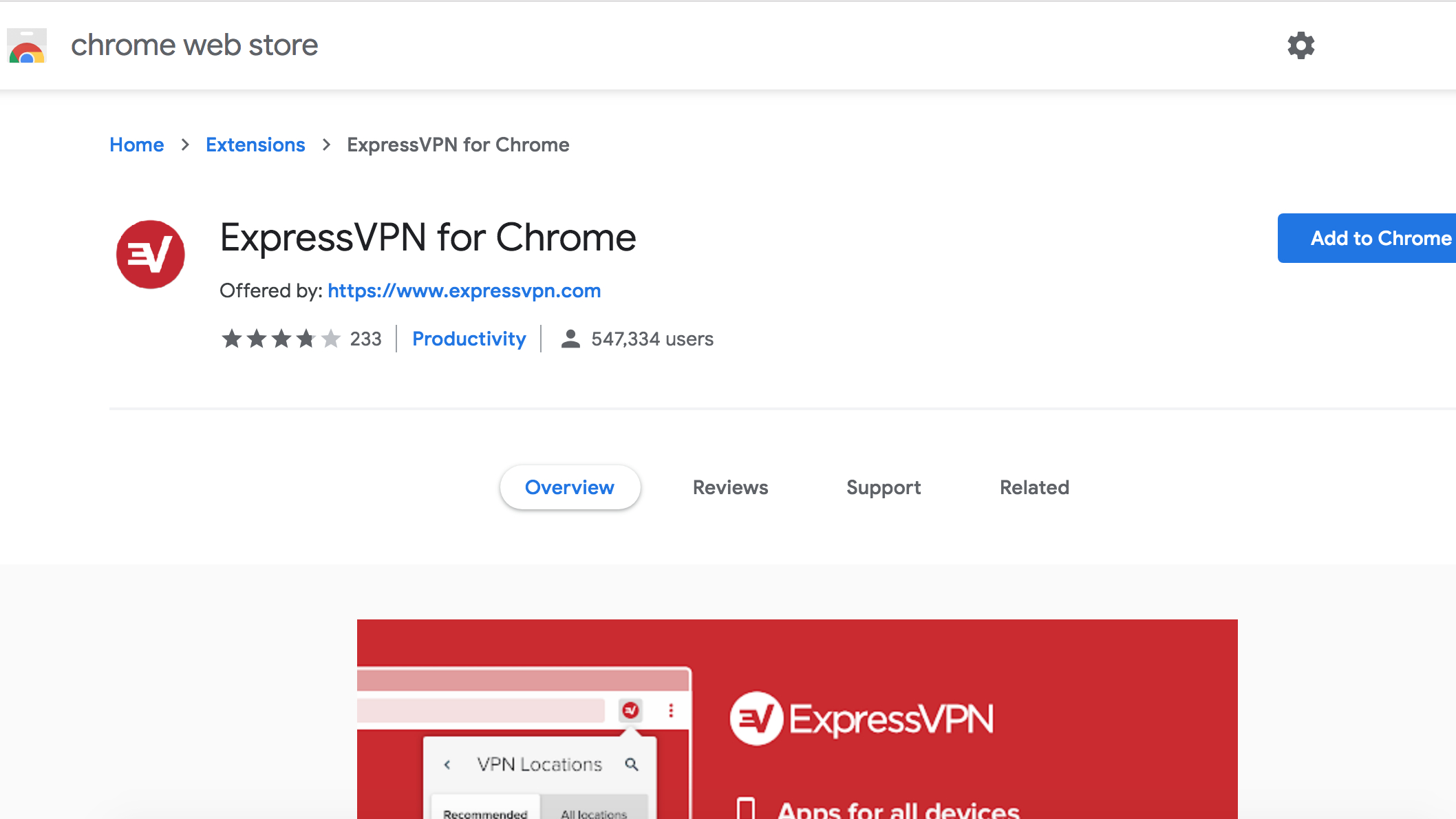
Should Google Chrome ever introduce its own VPN, we’ll update this guide as soon as we get the news. In the meantime, read our full ExpressVPN review to learn more – then check out our guide to enabling a VPN in Chrome to learn how to set yourself up today.
- Read more: our guide to the best free VPN
- Read more: our guide to the best browsers
James is a technology journalist with nearly 10 years experience and currently Sports and TV Streaming Editor at Future, where he works across TechRadar, T3 and Tom's Guide. He is here to help you find the best ways to watch sports, TV shows and movies online. Previously, he was News and Features Editor at Trusted Reviews, Editor of Lifehacker UK, and Senior Staff Writer at ITProPortal.
