ExpressVPN Lightway: Everything you need to know about the protocol
The leading VPN provider has just upgraded its own in-house protocol

When choosing a VPN, data security and speed connections are the first things you should look for. Most commonly, it's the encryption protocol that defines a VPN's overall performance.
A VPN protocol is a set of code that regulates everything your software does: from how the app securely connects to its server, to how it transfers data. While there are several types, all the best VPN apps now include the fast and secure WireGuard protocol. That said, a few of our favorite providers have gone even further and built their proprietary protocols, often inspired or based on WireGuard technology.
ExpressVPN developed and launched its own Lightway protocol in 2020 to achieve the best combination of security, speed, and reliability. Now, about five years later, the provider has re-coded Lightway from C to the more modern Rust programming language for even better security and performance in a bid to create "the VPN protocol of the future." Here's everything you need to know.
What is a VPN protocol?
A VPN protocol is a set of instructions that both the VPN app and server use to set up a connection and then communicate with each other. It defines how the data gets encrypted as well as how this information moves between servers and devices.
A VPN protocol can then be considered as a secure tunnel where the online traffic travels from one point to another. That's why your protocol choice has a great impact on the speed of your connection and the protection of your privacy. Check our dedicated guide to better understand how VPN tunnels work.
VPN providers generally offer several types to choose from, each with their advantages and disadvantages. OpenVPN has been the most popular for a long time, but its original design dates back to 2001 – many changes have occurred in the cybersecurity market since then.
While WireGuard, the newest technology available, boasts a greater simplicity in its codes that translates into higher speeds and better control over its vulnerabilities. Mullvad VPN, for example, has decided to axe its OpenVPN support by the end of 2026 because, as the provider puts it: "WireGuard is the future."
What is ExpressVPN Lightway?
Lightway is ExpressVPN's own technology aiming to offer its users a faster, more secure, and reliable experience.
Fully developed in-house, Lightway is an open-source software currently available on GitHub. This means that everyone can check its code to ensure its safety.
As the name suggests, it's a light protocol - comprising only about 2,000 lines of code – meaning that it can run faster and preserve your devices' battery life. Our testing rounds have been showing, time after time, how ExpressVPN's Lightway protocol almost doubled its overall OpenVPN performance.
Lightway's sleeker code has always meant the software is easier to audit and maintain, too. This has enabled the provider to quickly develop additional features as well as fix any possible vulnerabilities over the years. For example, ExperssVPN has been among the first to upgrade its post-quantum encryption on Lightway with the new standards.
Lightway's Rust version promises to deliver even better on all these fronts.
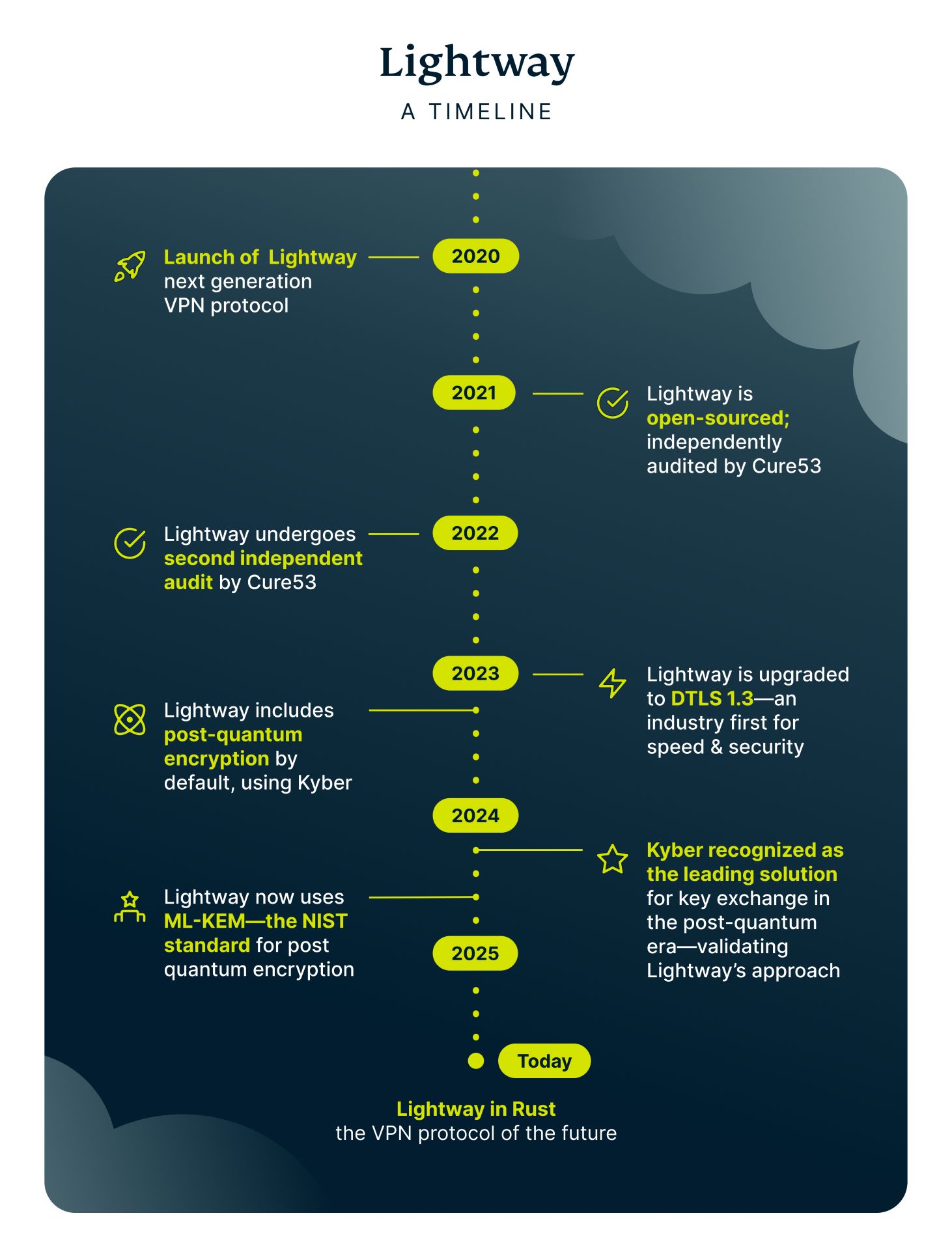
"At ExpressVPN, we innovate to solve the challenges of tomorrow," said Pete Membrey, Chief Research Officer at ExpressVPN. "With Rust widely recognized as the high-performing, secure, and reliable language, it was a natural choice for evolving Lightway."
Rust's biggest strength lies in its built-in memory safety, Membrey explains, which should eliminate the risk for some common bugs and attack vectors plaguing C-based implementation. Rust's code is simpler than C, too, for even lighter VPN connections. Its modern architecture is also expected to make it easier for the team to implement fixes or add new features.

Lightway's Rust upgrade doesn't just seek to make ExpressVPN even more secure and efficient – the provider's goal is revolutionizing the whole industry by setting a new standard for future VPN protocols. This is why ExpressVPN is inviting anyone to test it out and potentially adopt it within their services.
Lightway 2.0 remains open-source and available for anyone to check by heading to ExpressVPN's GitHub page. The upgraded protocol already has two successful independent audits from Cure53 and Praetorian, confirming its private and secure design.
Lightway comes with all of ExpressVPN's standard safety features like a kill switch, DNS leak protection, and even dynamic encryption keys to prevent hackers from infiltrating the VPN tunnel.
The ExpressVPN protocol protects your data with the WolfSSL cryptography library and military-grade encryption SSL/TLS protocols. This is the same level of security the NSA uses to protect its database, for example.
Lightway has proven more reliable than other protocol types, with the provider promising a 40% increase in this regard. This means that users should be protected even when they are switching networks. Connections drops should also be less frequent, especially on mobile.
How to set up Lightway on your device
The older version of Lightway is available on ExpressVPN apps for Android, iOS, Windows, Mac, Linux, and routers. Setting it up is easy, all you need to do is:
- Download and install ExpressVPN app: Check our guide on how to sign up for ExpressVPN if you need any help to do so.
- Open the app and head on the Options menu
- Under the Protocol tab, select Lightway: There will be two option - Lightway UDP is the fastest one, but Lightway TCP may help you to stay connected in the most challenging network situations.
- Choose your preferred server and connect: You are now ready to enjoy your fast, reliable and secure VPN connection.
At the time of writing, Lightway's Rust version has been implemented on the provider's very own router with a built-in VPN, ExpressVPN Aircove.
The team is expected to roll it out on all major platforms in the next months. Support for the Andoird VPN app is expected next, landing by the end of March 2025.

Chiara is a multimedia journalist committed to covering stories to help promote the rights and denounce the abuses of the digital side of life – wherever cybersecurity, markets, and politics tangle up. She believes an open, uncensored, and private internet is a basic human need and wants to use her knowledge of VPNs to help readers take back control. She writes news, interviews, and analysis on data privacy, online censorship, digital rights, tech policies, and security software, with a special focus on VPNs, for TechRadar and TechRadar Pro. Got a story, tip-off, or something tech-interesting to say? Reach out to chiara.castro@futurenet.com
You must confirm your public display name before commenting
Please logout and then login again, you will then be prompted to enter your display name.