How to clean up your digital footprint: 3 privacy-boosting tips
Want to prevent cybercriminals from following your digital footprint? Here's how.

Nearly everything we do in our online world – like sending an email, online shopping, and posting on social media – leaves behind a trail of data. Minimizing that data trail is a key part of protecting your digital privacy.
Ultimately, the internet is full of risks (even if they're hidden amongst cute cat videos and all the sites we scroll through every day). So, keep reading, and I'll explain why tidying up your digital footprint is so important, why it needs to be done regularly, and how your online habits can be more revealing than expected.
What is a digital footprint?
Your digital footprint is a digital record of everything you do on the internet. It's composed of two parts:
- Active footprints: things you share intentionally, like social media posts, comments, or uploaded photos.
- Passive footprints: data collected without your direct input, such as your browsing history, location data, or cookies that track online activities.
A digital footprint creates a pretty detailed picture of a person's online identity and, as a result, can expose them to all sorts of risks if it isn't maintained.
Let's start with your personal information. Think of all the accounts you've created over the years. Whether they're for social media platforms, streaming services, online shops, or just about anything else, these accounts might still retain information like your name, email, and even your payment details.
If one of these accounts was hacked or involved in a data breach, your details could be exposed without you even realizing it until it was too late.
Deleting the accounts before this happens minimizes the risk. I recommend regularly combing through your accounts and closing any that you no longer use – after all, if the account doesn't exist, it can't be exploited.
Get daily insight, inspiration and deals in your inbox
Sign up for breaking news, reviews, opinion, top tech deals, and more.
Most reputable sites and services also prevent previously activated accounts from being re-animated once you've pulled the plug.
Deleting (or closing) unused accounts helps maintain your digital footprint
It's important to note that your online reputation is just as important as your offline one. Old posts, comments, or photos can resurface years later and damage your professional reputation.
Once this data is out there, it's hard to put the genie back in the bottle. Plus, data that's especially valuable to hackers and scammers (like logins) can wind up on the dark web.
Our online habits reveal just as much about us as our posts – and sometimes more than we intend.
For example, if you log into social media at the same time every day or use the same password for multiple sites, these patterns can be identified and exploited.
Advertisers, data brokers, and even malicious actors use these habits to build a detailed profile of their victims that they can use to conduct identity theft and other dodgy cybercrimes.
Advertisers, data brokers, and bad actors can track online habits to build detailed profiles
A poorly managed digital footprint is a treasure trove for cybercriminals. With enough personal information, a thief could open a bank account in your name and take out a massive loan, or even commit digital crimes using your identity. The more data you leave scattered across the internet, the easier it is for bad actors to impersonate you.
Regularly tidying up after your digital footprint removes sensitive information that could be scooped up by cybercriminals.
Ideally, you want to regularly switch up your passwords and use two-factor authentication wherever it's available to shore up your overall security.
One of the quickest and simplest ways to tidy your digital footprint is by using a password manager.
Password managers keep track of your logins for you, sure, but they also help you generate strong, unique passwords for each of your accounts – so you don't have to use the same unsecure password over and over.
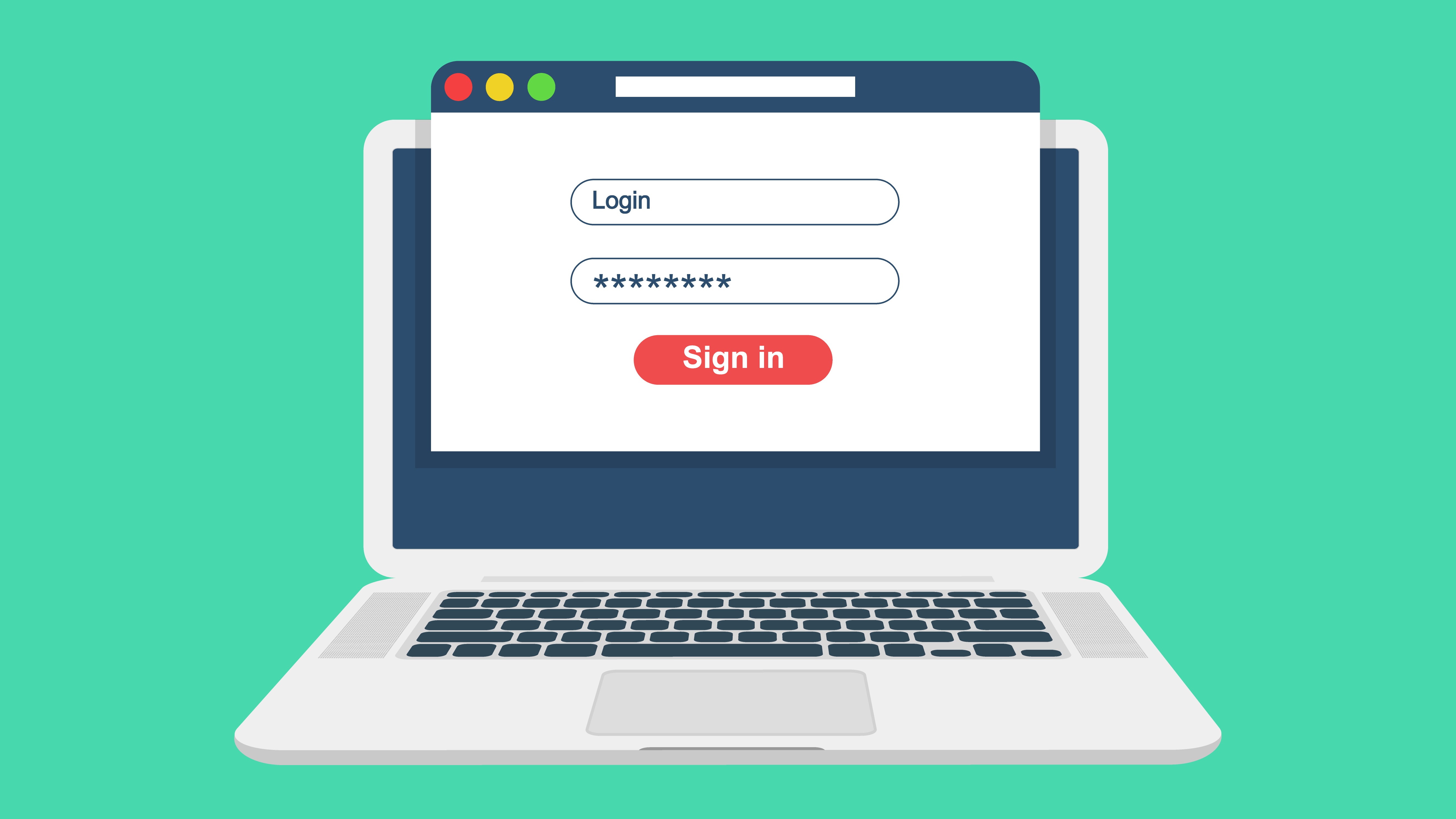
Check out our best password manager rankings to see which tools we recommend.
This means that if one of your accounts becomes compromised, the others won't follow suit, as they won't be linked by that same password. It's better to be proactive now and switch up your passwords than to react later if one site gets hit by hackers or a leak.
Regularly changing your routines, updating passwords, and reviewing which sites you allow to track you make it harder for others to predict and exploit your behavior.
How to clean your digital footprint
Cleaning your digital footprint isn't a one-and-done task – it's something that requires constant upkeep. With that in mind, here's a step-by-step guide to get you started.
1. Evaluate your data trail
Start by searching your name on various search engines to see what information is out there.
Then, take a look at social media platforms, old blogs, and any other places you might have left a digital mark. This will give you a clear picture of what's publicly accessible.
Tips:
- Use incognito mode when investigating your data trail to prevent your search history from affecting the results.
- Don't forget to check out images – photos connected to your name and username can show up, too. (It's also worth removing exif data on photos to avoid accidentally leaking your approximate location).
- Set a reminder to review and clean up your accounts at least once a year.
2. Update your privacy settings
Next, take the time to comb through existing social media profiles and blogs and do some spring cleaning.
Delete or archive posts that no longer represent you, as well as anything that could be seen as controversial, inappropriate, or generally not appreciated by current (or future) employers.
Tips:
- Use tools like Facebook's "Manage Activity" feature to bulk delete or archive old posts.
- Set old posts to "private" if you want to keep them for personal reasons but don't want them visible to the public.
- Review photo tags and untag yourself from images you don't want to be connected to your profile.
If you're thinking that this sounds like a lot of time-consuming work – just remember, it's worth it. Think of how many celebrities and aspiring politicians have been impacted by their digital footprints – and by failing to manage existing accounts.
Paris Brown, for example, had just begun a career in politics when questionable tweets from her teenage years cut it short. Unfortunately, it's just another compelling reason to make time for digital maintenance.
3. Don't forget your local device
Digital cleanliness is just as important when it comes to your laptop or phone, too.
Deleting your browsing history when you're done for the day is pretty straightforward – but this still leaves a lot of potentially sensitive information out in the open. Think image caches, command line history, and recently opened files.
Habits are key – it only takes a few minutes to tidy up after you're done browsing for the day
Luckily, there are tools out there that'll clean up your browsing sessions – like Bleachbit. Bleachbit is available for Windows and Linux machines and does a great job of tidying up the local digital activity trail. It even empties your trash for you.
Still, it's important to make sure that you take an active role in cleaning up documents that you no longer need and any email folders that could be full of sensitive details.
Habits are key – it only takes a few minutes to tidy up after you're done browsing for the day. It helps keep your system clean and efficient, and prevents you from leaving an identifiable data trail.
The bottom line
We're constantly creating new posts, new accounts, and scrolling all over the internet - which means that we're always leaving a trail of data crumbs. Unfortunately, companies and cybercriminals are eager to vacuum them up.
The key to protecting your privacy, security, and reputation is consistency. Make it a habit to regularly review your online presence, update your privacy settings, and be mindful of what you share.
Your online habits – like when you log in, what you share, and how you manage your accounts – can reveal more about you than you might realize.
By consistently managing your digital footprint, you disrupt patterns that others could use to predict your behavior and target you. This not only helps protect your privacy but also strengthens your overall security.
In a world where your digital presence is often just as important as your physical one, taking these steps is not just advisable – it's essential.