How to get American Netflix from abroad - watch US exclusives while overseas
Unlock country-exclusives while on vacation

US Netflix promises one of the biggest libraries from the streaming giant in the world in terms of quantity of TV shows and movies at any one time. Due to licensing agreements, it also has a ton of exclusives that other countries won't necessarily have on their own Netflix depending on where you are in the world.
Whether you're an American abroad or want to access to US exclusives you don't have in your own Netflix catalog, you'll need the best Netflix VPN in order to bypass geo-restrictions and stream as if you're in the US.
Keep reading to find out why you need a VPN, and which services actually work so you can watch your favorite US Netflix shows abroad.
Why are Netflix libraries around the world different?
The answer may seem obvious, but Netflix only allows you to access the library of content based on the country you're in. This is due to licensing agreements drawn up by production companies. While Netflix might have the rights to a show or movie in the US, another platform may hold the license elsewhere.
For instance, you can only watch Tina Fey's 30 Rock on US Netflix, whereas its owned by Sky in the UK and Crave in Canada. US Netflix is also exclusively home to Friday Night Lights, as well as being the place to watch The Great British Baking Show (yep, that's the American name for the Great British Bake Off).
However, this means if you're overseas for whatever reason and want to get American Netflix, you'll be stuck, unable to access the content you want and potentially having to pay for another service to watch it. Worry not, though - we've got a workaround.

How to get American Netflix from overseas
For those frustrated they can't get American Netflix exclusives from anywhere, make use of a VPN and this obstacle will be a thing of the past.
Get daily insight, inspiration and deals in your inbox
Sign up for breaking news, reviews, opinion, top tech deals, and more.
Able to switch your IP address and spoof your device into thinking you're browsing from elsewhere, you can connect to a US server and gain access to US Netflix no matter where you are in the world.
It's worth noting, though, that Netflix actually strictly prohibits the use of VPN in its Ts&Cs, and while we've never heard of it happening, using one does risk the termination of your account.
The streaming giant has also upped its game in terms of blocking IP addresses associated with VPNs. In short, this means even some of the best VPN services may struggle to circumvent its anti-VPN infrastructure. Lucky for you, we're regularly testing to see which service can access which libraries.
Our top 3 recommended VPNs for unblocking US Netflix:
1. NordVPN - #1 best Netflix VPN
Chances are, even if you don't know a lot about virtual private networks you may have heard of NordVPN. Well, it walks the walk too with a fantastic reputation for unblocking geo-restricted streaming services. It's currently the most reliable for unblocking Netflix, and also offers super security smarts if you're planning on streaming on public Wi-Fi.
2. Surfshark VPN - ace VPN for a really low price
After a service as reliable at unblocking as Nord, but at a cheaper price point? For less than $2.50 USD per month it's a fantastic, premium option that's unbelievably simple to use. And it's really upped its Netflix unblocking game of late.
3. ExpressVPN - a powerful VPN for unblocking
ExpressVPN is fast, secure, incredibly easy to use, and has great 24/7 support. It is also a decent option for unblocking, able to access some Netflix exclusives. Plus, it comes with a no-questions-asked 30 day money back guarantee and 3 months extra free.
3-step guide on using a VPN to get American Netflix from overseas
Using a VPN to watch UK Netflix abroad is super straightforward. Simply...
- Sign up and install a VPN onto your device.
- Connect to one of its US servers.
- Head over to Netflix in your browser or through an app and start streaming!
What countries can I get American Netflix from with a VPN?
With a VPN, the world is your oyster when it comes to accessing US Netflix from anywhere. You'll be able to get American Netflix in the UK, Australia, India and many more. All you need to do is install a decent VPN that can unblock Netflix on your device by connecting to a US VPN server and heading straight on over to enjoy American Netflix exclusives.
The same method will even work for getting American Netflix in Canada, New Zealand and South Africa. The list goes on.
How to install your VPN on different devices
Getting a VPN set up on your desktop or smartphone is just as straightforward as installing a new app on your device. When it comes to media streaming devices, though, it can get a touch more difficult depending on what kind of device you have and the VPN you choose.
All the best Amazon Fire TV Stick VPN providers come with dedicated clients, meaning you need only visit the Fire TV app store and install it straight onto your device. For customers of two of the finest VPNs out there, you can follow our guide on how to install NordVPN on Fire Stick or install ExpressVPN on Fire Stick.
For other devices, it gets a bit trickier. For Roku users, you'll need to set-up a router VPN, while those after an Apple TV VPN can either follow this route or by getting a service that offers Smart DNS. (We explain exactly how to use VPNs on Apple TV in more depth in our guide.)
And lastly, for those wanting to use a VPN on their TV, there are a couple of methods. Android TVs are super easy when setting up a VPN, as you'll be able to simply head to the Google Play Store on your TV and find the corresponding app. Otherwise, a Smart TV VPN - much like with Roku and Apple TV - can either be set up through Smart DNS or a router.
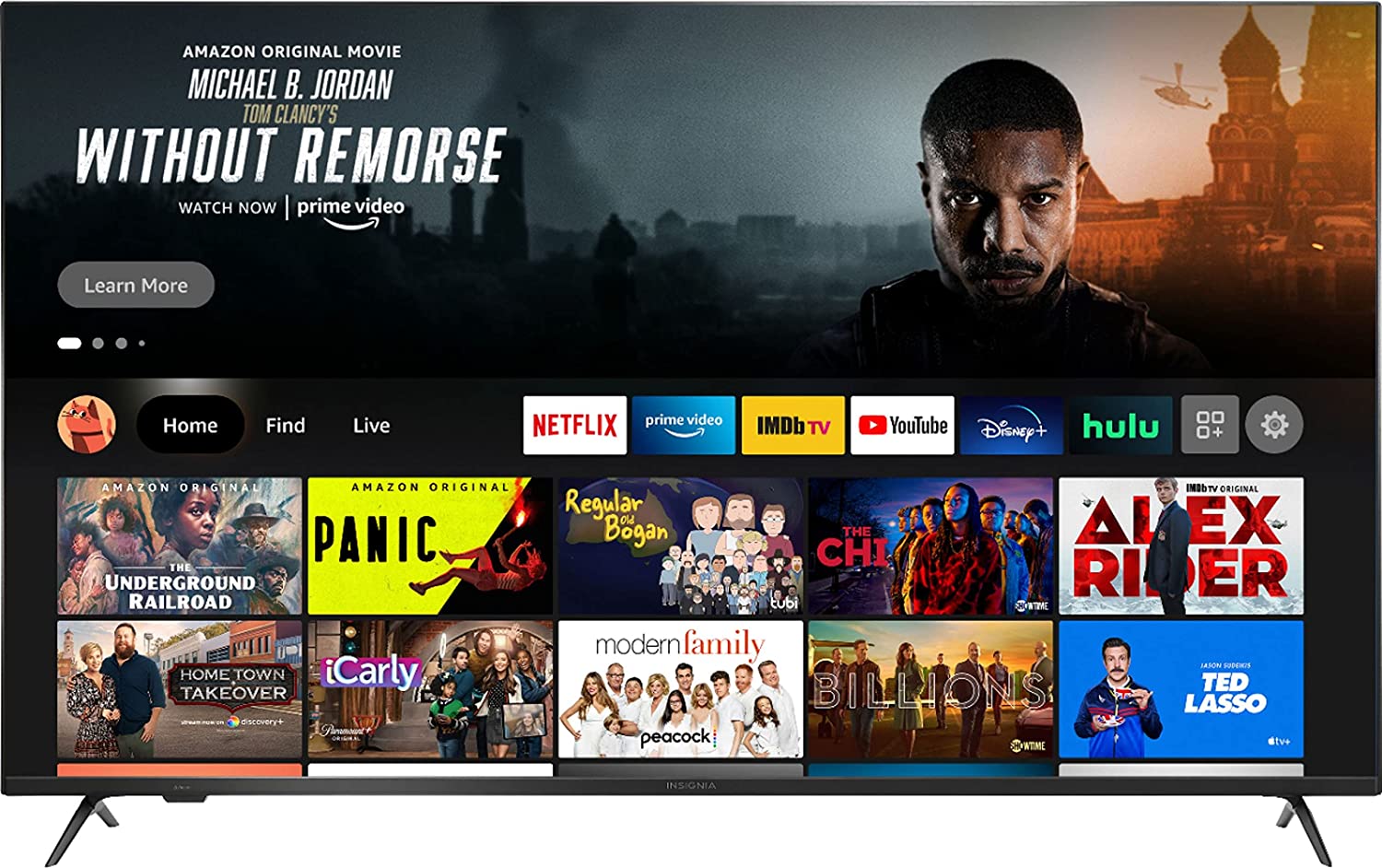
Can I get American Netflix with a free VPN?
You'd think from the sheer amount of free VPN services out there, it would be relatively easy to get American Netflix with a free provider. However, many free services don't actually have the power and smarts to infiltrate Netflix's anti-VPN infrastructure. What's more, free services aren't always particularly safe.
When it comes to the VPN we recommend that don't cost anything, these services come with their limitations. For instance, Proton VPN has an excellent free package, but it reserves its streaming service unblocking feature for premium subscribers. Others come with limitations on data allowances and speed caps. Considering streaming needs a consistent connection and eats up a lot of data, your ability to unblock and watch Netflix could prove fruitless.
That said, there are a number of VPNs with free trials you can try out and see if they're for you before well and truly committing. It's worth noting many VPN provider's version of a free trial is its 30-day money-back guarantee period, though, rather than a true free trial. Still, it allows you to give your VPN of choice a whirl risk-free.
Is watching Netflix with a VPN illegal?
Using a VPN to watch Netflix isn't illegal. It does, however, go against the streamer's terms and conditions.
Under 'Netflix Service' it states: "You also agree not to: circumvent, remove, alter, deactivate, degrade or thwart any of the content protections in the Netflix service; use any robot, spider, scraper or other automated means to access the Netflix service."
To use a VPN to access Netflix, then, is to go against these terms of use, and could risk the termination of your account. That said, it's not something that's ever been reported to have happened. In short, proceed at your own risk.
How do I know if my Netflix VPN is working?
If the VPN is working properly, you should see US Netflix exclusives available to watch with no issue. However, if you keep getting blocked, of if you're only seeing Netflix originals, your VPN may not be unblocking the American library.
If Netflix detects you're using a VPN, they'll usually restrict your viewing, or they'll only show you their original content that they have licenses for internationally. Don't worry though, this will only be while it detects the VPN; it won't be permanent.
A quick solution is to try connecting to a different server, or switching up your encryption protocol settings to hide your VPN usage.

Alice is eCommerce Editor at Future with a focus on streaming services, such as Disney Plus and HBO Max, and VPN. She predominantly writes buying and streaming service guides, as well as how to watch articles. Previously a Commercial Content Writer at Trusted Reviews, Alice has five years experience giving online buying advice, and over two years writing about consumer tech.
- Andreas TheodorouEditor-in-Chief of Tech Software


