The best PS5 VPN in 2025
Protect against DDoS attacks and unblock content on your PS5

The PS5 is arguably the most popular gaming console on the market right now, with around 60 million units sold as of March of this year—but there are a lot of sore losers and threats out there, too. With a PS5 VPN, you can put a stop to DDoS attacks, check out geo-restricted shows and movies, and even bag better gaming deals.
However, not all VPNs are created equal. This is where we come in, and we've put the best VPNs under the microscope, with 3,000 hours of device testing, 28,000 speed tests, over 2,200 streaming tests, and 100 VPN reviews overall.
I've rounded up the best services based on their speeds, server locations, compatibility with the PS5, and value for money. While NordVPN, ExpressVPN, and Surfshark are my current top picks, keep reading to see me dig into all providers with in-depth analysis.
The three best PS5 VPNs
1. The best PS5 VPN: NordVPN
NordVPN is, quite simply, the best gaming VPN out there, offering a vast network of servers and class-leading speeds. Plus, you'll get round-the-clock security with built-in malware protection and ad-blocking.
NordVPN also unblocked every streaming platform I threw at it during my tests, which is great news for Netflix fans. Take NordVPN for a test drive in your own time (and your own devices) with a 30-day money-back guarantee.
2. The best for beginners: ExpressVPN
ExpressVPN has its own dedicated router and perhaps the simplest Smart DNS tool I've ever seen, making it a perfect choice for those wanting a quick and easy PS5 VPN setup.
Plus, with fast speeds, rock-solid privacy, and superb unblocking, ExpressVPN is every bit as awesome as NordVPN. It's more expensive, but if you sign up for a 12-month plan, you'll get 3 months of free protection and a 30-day money-back guarantee.
3. The best cheap PS5 VPN: Surfshark
Surfshark, despite its wallet-friendly prices, doesn't skimp on features. You get excellent PS5 support, including a handy Smart DNS tool, the fastest speeds in the industry, and great overall security.
In addition to performing a clean sweep of streaming sites, Surfshark comes with unlimited simultaneous connections and straightforward apps for various devices. Be sure to make the most of its 30-day money-back guarantee and see how it compares to the competition.
The best PS5 VPNs in 2025
Why you can trust TechRadar
The best VPN for PS5
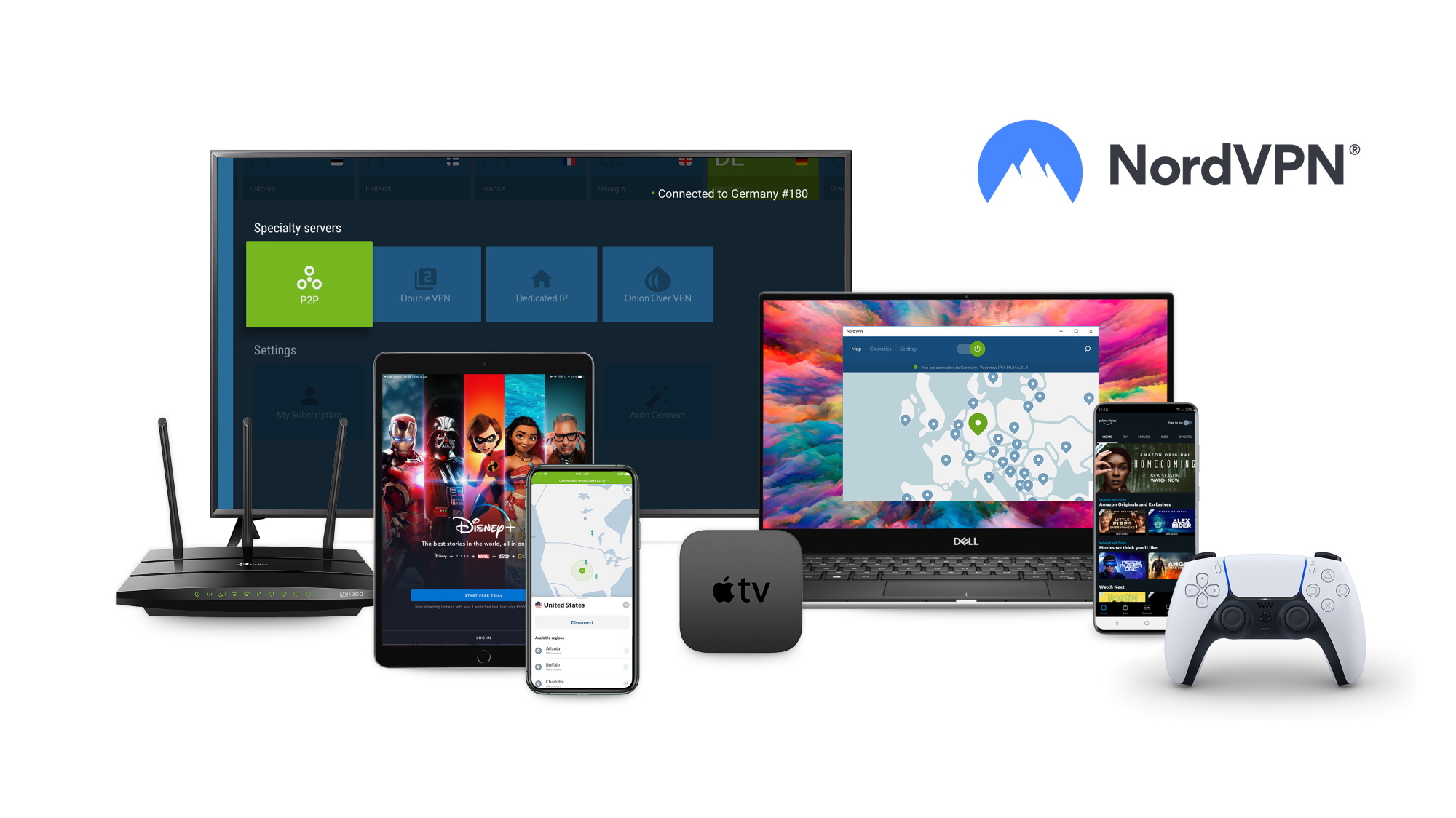
1. NordVPN
Elevate your gaming experience with an all-in-one security suite
Streaming sites unblocked: Netflix, Amazon, Disney, BBC iPlayer, ITVX, Channel 4, 9Now, 10 Play | Number of servers: 6,000+ | Server locations: 140 in 110+ countries | Maximum devices supported: 10 | Can be used with: Windows, Mac, Android, iOS, Linux (CLI), routers, PlayStation, Xbox
✔️ You want a full security suite: NordVPN encrypts your data twice and has its own antivirus, ad-blocking tools, and a password manager.
✔️ You're a huge streaming fan: with servers everywhere and rock-solid unblocking powers, NordVPN unblocks more libraries than any other provider I've tested.
✔️ You want to host game servers: NordVPN's Meshnet feature allows you to create your own secure and encrypted network and connect up to 60 devices for local multiplayer games.
❌ You value simplicity: NordVPN's map-style interface can pose some problems, especially on smaller screens. For a smoother experience, stick to Surfshark.
❌ You want a torrenting VPN: only a few NordVPN servers are configured for P2P file sharing, unlike ExpressVPN.
🔒NordVPN delivers on every count, offering exhaustive security features, unrivaled unblocking, lightning-fast speeds, and competitive pricing. Take it for a trial run with a 30-day money-back guarantee.
Check out our NordVPN review to see why it currently reigns at the top of our overall VPN rankings.
NordVPN is one of the biggest names in the industry and, with class-leading speeds, a vast server network, powerful apps, and unrivaled streaming support, it's more than earned the hype.
You can connect NordVPN to your PS5 via Smart DNS, which is arguably the most straightforward method to connect to geo-restricted streaming sites or gaming servers. However, if you opt for a router or hotspot via a Windows PC, NordVPN has plenty of support articles to guide you through the process. My only gripe with the service, and that's only because it knocks it out of the park everywhere else, is that it doesn't come with dedicated software for routers, unlike ExpressVPN.
▶ Try NordVPN with a 30-day money-back guarantee.
In addition to protecting you from DDoS attacks and ISP throttling, NordVPN's peak speeds of over 950 Mbps will enhance your gaming experience, as you won't have to worry about lag, latency, or high ping. The service also boasts a massive 6,000+ servers in 110 countries, meaning you'll be able to connect to your region of choice, no matter your own location.
NordVPN is a complete security package, too, and more well-rounded than its rivals. In addition to essential features such as a kill switch and a strict no-logs policy that ensure your identifiable data doesn't end up in the hands of dodgy third parties, it also comes with built-in antivirus and a password manager. Other notable security extras include Double VPN (which encrypts your data twice for even better security) and Onion over VPN (which allows you to access the Tor network without the Tor browser).
A real standout NordVPN offering is Meshnet, a totally free feature that allows you to host your own game servers and invite up to 60 devices into your network. This makes playing local multiplayer games with your friends easy, irrespective of where they are in the world.
Furthermore, as the best streaming VPN, NordVPN also allows effortless access to every streaming service you could wish to unblock on your console, including Netflix, Amazon Prime Video, Disney Plus, and BBC iPlayer. So, if there's a show you've been meaning to marathon that's only available overseas, NordVPN has your back.
While NordVPN apps are powerful and work well across platforms, the map-based interface on mobile can be a bit awkward to use on mobile phones with smaller screens. However, that's just a minor inconvenience and doesn't take much away from the #1 VPN right now. All in all, this is a service that delivers on every count: gaming, streaming, security, and value for money. You can try it out risk-free thanks to a 30-day money-back guarantee.
| Attributes | Notes | Rating |
|---|---|---|
| Design | A fun and intuitive design that can be a little crowded for some people | ⭐⭐⭐⭐ |
| Ease of use | The map interface is slightly complex on mobile phones, but everything else is excellent | ⭐⭐⭐ |
| Performance | One of our fastest VPNs | ⭐⭐⭐⭐⭐ |
| Unblocking | Unblocks absolutely everything, everywhere, without breaking a sweat | ⭐⭐⭐⭐⭐ |
| Security and privacy | Lots of extras you probably won't find elsewhere | ⭐⭐⭐⭐⭐ |
| Customer support | Friendly 24/7 support with no shortage of helpful guides | ⭐⭐⭐⭐⭐ |
| Price | Modest prices and overall excellent value for money | ⭐⭐⭐⭐ |
The best beginner VPN


2. ExpressVPN
Instant protection from easy-to-use apps
Streaming services unblocked: Netflix, Amazon, Disney, BBC iPlayer, HBO Max, Hulu, ITVX, Channel 4, 9Now, 10 Play | Number of servers: 3,000+ | Server locations: 160 in 105 countries | Maximum devices supported: 8 | Can be used with: Windows, Mac, Android, iOS, Linux, PlayStation, Xbox
✔️ You're new to VPNs: setting up ExpressVPN on gaming consoles and other devices is a cakewalk thanks to helpful guides.
✔️ You need servers everywhere: with one of the largest VPN server networks, you'll have no problem unblocking geo-restricted sites and services.
✔️ Privacy is your priority: ExpressVPN is jam-packed with privacy-enhancing tools and undertakes regular third-party audits to validate its logging claims.
❌ You're on a tight budget: ExpressVPN is undeniably pricey, so you'll want to check out Surfshark if you're working with a budget.
❌ You want to protect a lot of devices: ExpressVPN only supports eight simultaneous connections, which is fewer than NordVPN.
🔒ExpressVPN boasts a broad server network, simple apps, and rock-solid privacy for a secure and seamless gaming experience. It can also reliably unblock your favorite streaming content—see for yourself with its 30-day money-back guarantee.
Check out our ExpressVPN review for an in-depth look at this excellent all-rounder and how it compares to NordVPN.
ExpressVPN, based in the British Virgin Islands, is an industry veteran and the best option for anyone new to VPNs and looking for rock-solid protection and unblocking performance on their PS5. ExpressVPN's Aircove router comes with a built-in VPN, allowing you to protect all the devices connected to it without needing to know the nitty-gritty of installing a VPN on a router.
If you can live without encrypting your PS5 traffic, a Smart DNS tool offers the best solution, and ExpressVPN has the simplest Smart DNS tool (called MediaStreamer) I've ever tested. With it, you can use ExpressVPN's 160+ individual server locations to change your location, download region-locked games, and unblock streaming sites.
▶ Try ExpressVPN with a 30-day money-back guarantee.
Speaking of streaming, ExpressVPN is a no-quibble service, unblocking everything I threw at it during testing. This includes Netflix, Prime Video, Disney Plus, BBC iPlayer, and even regional services such as 9Now and 10 Play. Also, with peak speeds of around 750 Mbps, which are admittedly not as quick as NordVPN or Surfshark, ExpressVPN is still fast enough to make lag and buffering a thing of the past. Remember, you only need 25 Mbps to stream HD or 4K content.
As one of the most secure VPNs on the market, ExpressVPN's privacy claims have been independently audited over a total of 18 times. It comes with an excellent kill switch, RAM-only servers, and AES-256 encryption, as well as a password manager.
ExpressVPN's eight simultaneous connections is okay, but it's fewer than the industry standard of ten connections. Also, Surfshark (with unlimited connections) is the best choice if you want to protect a lot of devices on a single subscription. What's more, ExpressVPN's premium pricing puts it at a slight disadvantage when compared to more value-for-money services like NordVPN and Surfshark.
Overall, though, ExpressVPN is a power-packed, fast, and reliable provider that's, quite simply, the best gaming VPN for beginners thanks to a dedicated router VPN app, its MediaStreamer tool, and easy-to-use apps for all device types. Even better, you'll get 3 months of extra protection on a 12-month subscription. Put ExpressVPN to the test with a 30-day money-back guarantee and see for yourself.
| Attributes | Notes | Rating |
|---|---|---|
| Design | A clean interface, and everything is easy to find | ⭐⭐⭐⭐⭐ |
| Ease of use | Intuitive apps make it a perfect choice for beginners | ⭐⭐⭐⭐⭐ |
| Performance | Fast enough for anything you may need it for, but Surfshark and NordVPN are faster | ⭐⭐⭐⭐ |
| Unblocking | Unblocks every streaming platform and location with ease | ⭐⭐⭐⭐⭐ |
| Security and privacy | Tons of features and audits for all-around protection | ⭐⭐⭐⭐⭐ |
| Customer support | Friendly and professional 24/7 assistance by agents, and very helpful guides | ⭐⭐⭐⭐⭐ |
| Price | More expensive than the competition | ⭐⭐⭐ |
The best cheap PS5 VPN
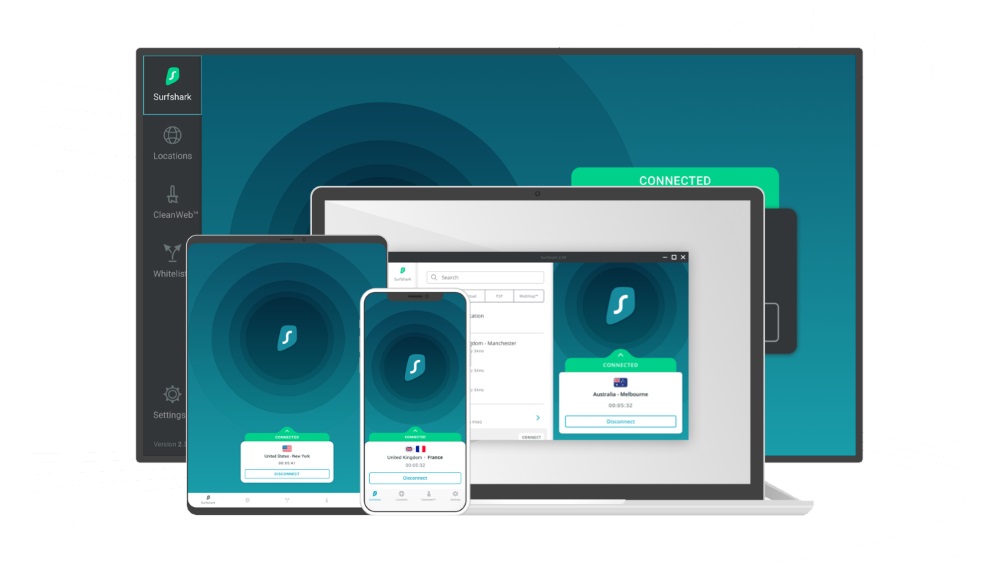
3. Surfshark
Blazing speeds and unlimited connections at budget-friendly prices
Streaming services unblocked: Netflix, Amazon Prime Video, Disney+, BBC iPlayer, ITVX, C4, 9Now, 10 play | Number of servers: 3,200+ | Server locations: 100+ | Maximum devices supported: Unlimited | Can be used with: Windows, Mac, Android, iOS, Linux (GUI), PlayStation, Xbox
✔️ You want the best budget VPN: Surfshark offers a brilliant combination of features and price, and an overall unbeatable value for money.
✔️ You want a fast PS5 VPN: Surfshark is hands down the fastest I've tried thanks to peak speeds of over 950 Mbps.
✔️ You have tons of devices: with unlimited simultaneous connections, a single Surfshark account can protect all your friends and family.
❌ You want an iOS VPN: while Surfshark does offer apps for iOS devices, they're not as easy to use as ExpressVPN's.
❌ You need a foolproof kill switch: Surfshark's Windows kill switch didn't hold up to our rigorous testing, unlike NordVPN's alternative.
🔒Surfshark offers exceptional value for money, and with unlimited connections, blazing speeds, and excellent unblocking, it's simply perfect for bargain hunters. Try it out with a 30-day money-back guarantee.
Check out our Surfshark VPN review to find out everything the best budget VPN has to offer.
Surfshark might be cheap, but it's still a fully-featured VPN that makes short work of protecting your gaming sessions on PS5 (as well as other consoles) and spoofing your location to access geo-restricted content worldwide. It's also the fastest VPN in our testing, reaching eye-watering top speeds of 950 Mbps with WireGuard.
Setting up Surfshark on your router is fairly simple; there are plenty of guides on the provider's website to follow along with, and you can also use its Smart DNS option for a more straightforward approach. Plus, with its 3,200+ servers in over 100 countries, Surfshark will help you spoof your location and access region-locked games and discounts, or easier bot lobbies for effortless in-game rank gains, no matter your own location.
▶ Try Surfshark with a 30-day money-back guarantee.
While Surfshark's Windows kill switch leaked when I tested it under extreme conditions, that's unlikely to happen in real life. Plus, it's not something console and other device owners have to worry about in the least, as all Surfshark security benefits, including its kill switch, no-logging policy, and industry-standard AES-256 encryption work well across the board.
Surfshark also gives you a dedicated (fixed) IP address for improved connection stability when accessing IP-sensitive online gaming portals. What's more, you can opt for the Surfshark One package if you also want access to its built-in malware protection.
A standout Surfshark offering is unlimited simultaneous connections, meaning you can install and use the VPN app on any number of devices you want, extending Surfshark's benefits to everyone in your gaming group and household with just a single subscription.
Surfshark is also one of the few VPNs to unblock everything I threw at it in my testing, including both big- and small-name streaming sites such as Netflix, Amazon Prime Video, Disney Plus, BBC iPlayer, ITV, 9Now, and 10 Play. So, once you've blasted opponents in an intense gaming session, you can use Surfshark to wind down with your favorite movie or TV show.
All of this at less than $2.50 a month solidifies Surfshark's position as the best cheap VPN you can get for your PlayStation right now. Be sure to make the most of its 30-day money-back guarantee and try it on for size without risking a single penny.
| Attributes | Notes | Rating |
|---|---|---|
| Design | Elegant and intuitive design, very simple to use | ⭐⭐⭐⭐⭐ |
| Ease of use | Great for those just getting started with a VPN | ⭐⭐⭐⭐⭐ |
| Performance | The fastest service I’ve tested | ⭐⭐⭐⭐⭐ |
| Unblocking | Effortlessly unblocks every streaming service you can think of | ⭐⭐⭐⭐⭐ |
| Security and privacy | Some kill switch issues on Windows, but everything else is flawless | ⭐⭐⭐ |
| Customer support | Lots of guides and 24/7 expert assistance | ⭐⭐⭐⭐ |
| Price | Perfect combination of low prices and premium offerings | ⭐⭐⭐⭐⭐ |
Other VPNs I've tested and recommend
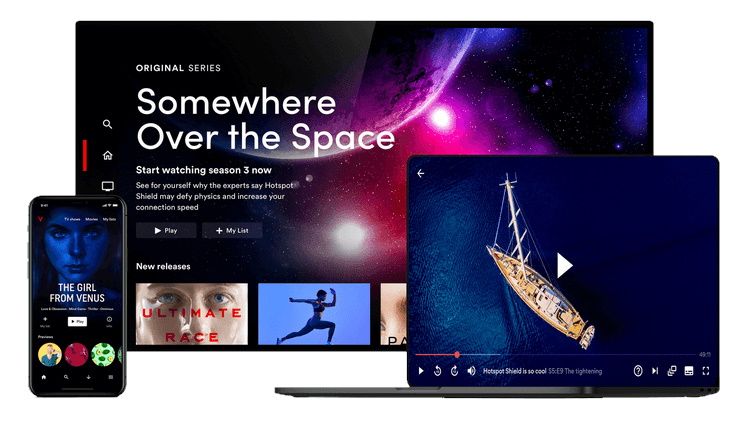
4. Hotspot Shield
Decent unblocking and speeds, but no Smart DNS
Streaming sites unblocked: Netflix, Amazon, Disney, BBC iPlayer, ITVX, Channel 4 | Number of servers: 1,800+ | Server locations: 130 in 90 countries | Maximum devices supported: 25 | Can be used with: Windows, Mac, Android, iOS, Linux, routers, PlayStation, Xbox
✔️ You want excellent gaming performance: with dedicated gaming servers and decent PS5 support, Hotspot Shield is an impressive option overall.
✔️ You want to try before you commit: Hotspot Shied offers an industry-best 45-day money-back guarantee, giving you ample time to decide.
✔️ You want a free VPN: Hotspot Shied Basic doesn't cap your monthly data allowance, plus it comes with torrenting support.
❌ You want Smart DNS: there's no Smart DNS for easy unblocking on PS5, unlike NordVPN.
❌ You want blistering speeds: Hotspot Shield, while not sluggish by any means, offers middling speeds when compared to Surfshark.
🔒 Hotspot Shield works nicely once set up on PS5, but below-average speeds and no smart DNS make it tough to recommend it over the competition. There's a free plan, however, which comes with unlimited data and torrenting support.
Check out our in-depth Hotspot Shield review for a closer look at an experience VPN that unblocks almost everything.
Hotspot Shield doesn't come with as many servers as its rivals, but they're nicely spread out in 90 countries and 130 locations, meaning you'll be able to find an uncongested and fast server, no matter where you really are in the world. The provider doesn't come with Smart DNS, however, so you won't be able to use it directly on your PS5.
On the other hand, the support site has guides on manually setting up the service on routers, as well as other platforms such as smart TVs and Amazon Fire TV. Once it's set up, that's when Hotspot Shield comes into its own, with dedicated gaming and streaming servers and fairly quick speeds of up to 570 Mbps, offering you the performance you need for most online tasks.
▶ Try Hotspot Shield for yourself
Streaming support is fantastic, too. You'll get easy access to Netflix, Amazon Prime Video, Disney+, BBC iPlayer, and loads more. Yes, Hotspot Shield failed to unblock 9Now and 10 Play in our recent tests, but that's not a major downside in my eyes, although cinema buffs will admittedly be better off with NordVPN or ExpressVPN.
In addition to offering up to 25 simultaneous connections, Hotspot Shield has a Smart VPN feature that helps you connect to the best server for you, depending on your location and what you want to do. There's also a reliable kill switch and a unique feature that automatically establishes a VPN connection when you access public Wi-Fi hotspots.
It's also worth noting that the provider offers an excellent free VPN, Hotspot Shield Basic, which comes with unlimited data (a rarity for free services). However, access to just a single US server and the lack of a kill switch means that it's not up to the mark for PS5, where you'd require protection from DDoS attacks, throttling, and swatting, all of which the paid plan can offer.
All in all, I'll say it as it is: it's quite difficult to recommend Hotspot Shield over the other VPNs on this list, but if you're looking for a great PS5 VPN that offers excellent gaming support and access to tons of streaming content, and is competitively priced, it could be worth considering. Plus, you don't have to dive head first, as Hotspot Shield comes with a whopping 45-day money-back guarantee.
| Attributes | Notes | Rating |
|---|---|---|
| Design | A simple and clean design | ⭐⭐⭐⭐ |
| Ease of use | One of the very best for newbies | ⭐⭐⭐⭐⭐ |
| Performance | Below-average speeds, but it's still fast enough for gaming, torrenting, etc. | ⭐⭐⭐⭐ |
| Unblocking | Unblocks almost everything, except 9Now and 10 Play | ⭐⭐⭐ |
| Security and privacy | Industry-standard AES-256 encryption, but there are some kill-switch issues | ⭐⭐⭐ |
| Customer support | Underwhelming online support options, but there's live chat | ⭐⭐⭐ |
| Price | Reasonably priced, and there's also a free plan | ⭐⭐⭐⭐ |
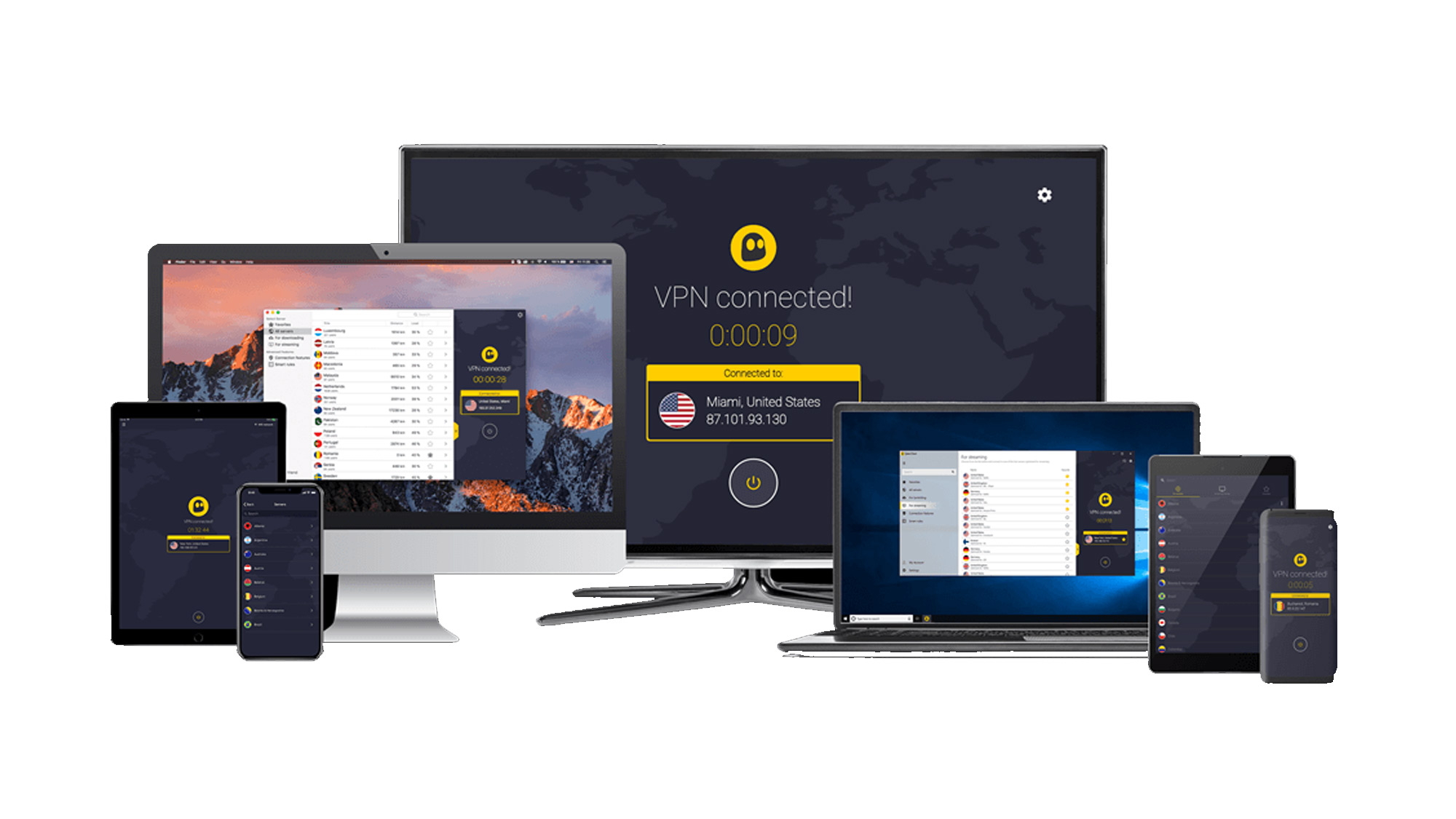
5. CyberGhost
Dedicated gaming servers and tons of security benefits
Streaming services unblocked: Netflix, iPlayer, Amazon Prime Video, Hulu, Peacock | Number of servers: 9,200+ | Server locations: 126 locations in 100 countries | Maximum devices supported: 7 | Can be used with: Windows, Mac, Android, iOS, Linux, PlayStation, Xbox
✔️ You want access to a wide server network: with over 9,000 servers under its belt, CyberGhost allows you to connect to and from everywhere in the world.
✔️ You want a long refund period: CyberGhost comes with a 45-day money-back guarantee, giving you 15 more days than the industry standard of 30 days.
✔️ You're a bargain hunter: CyberGhost VPN is neck-and-neck with Surfshark as the best budget VPN for gaming.
❌ You want to protect lots of devices: unlike Surfshark, you can only install CyberGhost on 7 devices at a time, after which you'll have to remove a registered device to use it on another.
❌ You need access to every streaming service: CyberGhost failed to unblock the Australian streaming site 10 Play. NordVPN has a better record.
🔒 CyberGhost VPN stands out for its budget-friendly prices and dedicated gaming servers, but fantastic unblocking, decent speeds, and sleek apps mean that it's a great service overall. Try it out risk-free with a 45-day money-back guarantee.
Check out our CyberGhost VPN review to see how it compares to ExpressVPN, NordVPN, and Surfshark.
CyberGhost VPN asks for very little and delivers loads in return. Despite being one of the most affordable services, CyberGhost boasts more than 9,000 servers in 100 countries, allowing you quick and easy access to international game stores and lobbies.
What I really liked, though, was its filtering system that allows you to sort servers by distance, load, and ping so that you can choose the best server for your gaming session. Support for gaming consoles, including PS5, Xbox, and Nintendo Switch, is excellent and you can set up CyberGhost by installing the VPN on your router, sharing a connection from a PC or laptop, or using its full Smart DNS support.
▶ Try CyberGhost VPN with a 45-day money-back guarantee.
I found the Romanian provider delivered great connection speeds of up to 760 Mbps, so whether you're engaged in a high-octane battle in Call of Duty: Warzone or busy binging the latest season of House of the Dragon on your PS5, you can rest assured that your experience will be very smooth. CyberGhost is, for the most part, a fantastic VPN for streaming, unblocking all major services like Netflix, Prime, Disney+, and iPlayer. but it failed to unblock some smaller streaming sites like the Aussie 10 Play.
CyberGhost won't leave you wanting more on the security front, either. It offers an automatic kill switch, DNS leak protection, and a content blocker for protection against malicious ads and trackers. Furthermore, its built-in App Rules allow you to configure the VPN to automatically connect to a specific location when you open an app.
For instance, you can configure it to connect to a region such as Kenya (where you'll get easy bot lobbies) when you launch Warzone or choose a P2P-friendly location when you launch your torrent client. This, and a big 'Torrent Anonymously' button, make CyberGhost an excellent torrenting VPN, too.
One of the major reasons CyberGhost isn't higher up on my list is its unconventional seven-device limit. Unlike other VPNs that limit connections by logins, you can install CyberGhost on only seven devices at a time, after which you'll have to log out and remove a registered device from the Web Control Panel to access it on another. Another complaint I have is that the provider is yet to undergo a full server and app audit, although its no-logs policy was audited by Deloitte in March 2023.
Overall, though, CyberGhost offers exceptional value for money and PS5 support, as well as an industry-best 45-day money-back guarantee, giving you more time than other VPNs to decide before you commit.
| Attributes | Notes | Rating |
|---|---|---|
| Design | Fun, intuitive, and easily customizable | ⭐⭐⭐⭐ |
| Ease of use | Simple navigation makes it great for beginners | ⭐⭐⭐⭐ |
| Performance | Very good speeds but not the fastest around | ⭐⭐⭐⭐ |
| Unblocking | Dedicated streaming servers unblocked everything except 10 Play | ⭐⭐⭐ |
| Security and privacy | Reliable protection with a Deloitte audit and anti-tracking tools | ⭐⭐⭐⭐ |
| Customer support | Agents are quite helpful but the support site could use some TLC | ⭐⭐⭐ |
| Price | Excellent value and competitive pricing | ⭐⭐⭐⭐ |
How we test VPNs
TechRadar's VPN testing starts at the provider's website, where we analyze its privacy policy, support options, and any claims it makes. We then anonymously sign up for the VPN service and download its apps on various devices, including setting it up on routers.
Next, we evaluate the apps' features, performance, and ease of use and compare them to the competition. To find out the connection speeds of a VPN, we test it at least 120 times by using two systems (a UK data center and a US home connection), multiple speed test sites, and various VPN settings.
Lastly, we try to access geo-blocked content from streaming giants Netflix, Amazon Prime Video, Disney Plus, and BBC iPlayer from three different locations around the world. This gives us an accurate reading of whether the VPN is worth recommending for users looking to unblock content on their gaming consoles.
How to use a PS5 VPN
PS5 doesn't come with native support for VPNs, meaning you can't just open up the game store and install a VPN app on it as you would on an Android or iPhone. The simplest way to get around this obstacle is to use your VPN's Smart DNS feature.
With NordVPN, for example, all you need to do is re-route your connection requests through the provider's DNS servers (instead of your ISP's servers). This changes your IP address and allows you to unblock geo-restricted content (including streaming sites and game stores) from around the world.
However, it's well worth noting that Smart DNS doesn't encrypt your PS5 traffic. If privacy is paramount and you'd like to hide your PS5 activities from your ISP, hackers, and other snoopers, you will need to set up a router VPN or a virtual router.
Installing a VPN on a router is admittedly the best way since it'll protect all the other devices on your home network, too. While this is a slightly complicated process, you should be able to find a detailed step-by-step guide on your chosen VPN's website to help you out.
The third method, which is a simpler alternative to installing a router VPN, is to share your PC's internet connection (that's protected by a VPN) with your PS5. For this, download and log into the VPN app on your PC (Windows or macOS), connect to a server location of your choice, and then connect your PS5 to your PC via an Ethernet cable or wireless hotspot.
In other words, you route your gaming console's traffic through your PC, i.e., your PS5 is getting its internet from your PC, where a VPN is installed and connected.
How to choose a PS5 VPN
Choosing a VPN for your PS5 involves considering a lot of factors, most of which will be down to your personal preferences. However, there are a few criteria you mustn't ignore, including:
- Speed: a good gaming VPN has to be fast, as it must ensure little to no buffering, lag, and latency for a smooth and enjoyable gaming (or streaming) experience.
- Servers: a VPN with a vast network of servers around the world will give you more choices when it comes to spoofing your location and accessing geo-blocked content and game libraries.
- Security: pick a VPN with a bulletproof kill switch, strong encryption, and a strict no-logging policy. It should be able to not only anonymize you from your ISP but also protect you against DDoS attacks, swatting, and other malicious hindrances to your gaming.
- Compatibility: you'll want a VPN that works with your PS5, your other gaming gadgets (PC, Xbox, etc.), and your mobile devices. If you want to protect a number of devices, it's also worth looking at the number of simultaneous connections on offer.
- Ease of use: setting up a PS5 VPN isn't as straightforward as using a mobile VPN app. You should opt for an easy-to-use provider with sleek apps, plenty of guides (including how to install the VPN on a router), and great customer support.
- Unblocking: most VPNs offer Smart DNS for PS5, and they should back that up with great unblocking powers to allow you effortless access to geo-blocked content from all corners of the world.
- Price: the VPN you choose shouldn’t break the bank for you. While all of our recommended options offer excellent bang for your buck, you can consider getting a an inexpensive pick if you’re a bargain hunter.
PS5 VPN FAQs
How to use a PS5 VPN without a computer?
Using a VPN on your PS5 without having to share your PC's VPN-protected internet connection with your console is actually easier than you might think. Install a VPN on your router by following the guides on the provider's website.
This is the best way to use a PS5 VPN, as it maximizes privacy by encrypting your PS5 traffic. However, you can simply use the VPN's built-in Smart DNS feature if all you want is access to geo-blocked content on your console.
Can I buy games cheaper with a VPN?
The best VPNs come with thousands of servers spread across the globe, allowing you to spoof your real IP address and change your virtual location. By doing so, you can trick game stores into thinking you’re elsewhere in the world.
You can then access region-locked game sales and exclusive prices to buy games cheaper. This will also allow you to download games that may be entirely unavailable in your region and access easier lobbies by tapping into global locations.
Why do I need a PS5 VPN?
PS5s are versatile machines, as they also allow you to run Netflix, Hulu, and more from within the console itself. A VPN can help you extend their streaming capabilities by unblocking more content, i.e., content blocked in your region due to geo-restrictions.
VPNs can also help prevent DDoS attacks, ISP throttling, and other hindrances to a smooth gaming experience. Plus, if you join a server near the game server, they can even reduce ping.
Disclaimer
We test and review VPN services in the context of legal recreational uses. For example:
1. Accessing a service from another country (subject to the terms and conditions of that service).
2. Protecting your online security and strengthening your online privacy when abroad.
We do not support or condone the illegal or malicious use of VPN services. Consuming pirated content that is paid-for is neither endorsed nor approved by Future Publishing.
Get daily insight, inspiration and deals in your inbox
Sign up for breaking news, reviews, opinion, top tech deals, and more.
Krishi covers buying guides and how-to's related to software, online tools, and tech products here at TechRadar. Over at Tom's Guide, he writes exclusively on VPN services. You can also find his work on Techopedia and The Tech Report. As a tech fanatic, Krishi also loves writing about the latest happenings in the world of cybersecurity, AI, and software.


