The best streaming VPN in 2025
Unblock your favorite shows, movies, and events from anywhere in the world.

The best streaming VPNs are a one-stop solution to never losing access to your favorite TV shows and movies, no matter where you are globally. They provide a connection that reduces the risk of snooping from unwanted third parties, and can even provide ways to avoid unwanted advertising and spam emails.
That said, all the best VPNs perform differently when streaming. Plus, more importantly, each comes with its own features specifically tailored to help your streaming experience. So, choosing the right streaming VPN for your needs is essential.
We're constantly hands-on with a whole host of streaming VPNs. Using them in our daily lives, putting them through proprietary testing, and prying them for weaknesses, all so we can give you this list of our top five streaming VPNs, curated using our testing and experience for your benefit.
The three best streaming VPNs in 2025
Need a quick answer to your streaming struggles? Here's a rundown of the five best streaming VPNs:
1. NordVPN – from $3.09 per month
The best VPN overall
NordVPN provided the most seamless streaming experience we encountered throughout testing. It offered incredibly quick loading times, little buffering, and never caused us to encounter any VPN detection warnings. At only $3.09/month (with a 30-day money-back guarantee), it's also great value, making it an easy first-pick streaming VPN for most people.
2. ExpressVPN – from $4.99 per month
The best VPN for beginners
If you're new to VPNs but love to stream, ExpressVPN is a great choice. Using its big red button gives you a quick solution to connecting quickly to your nearest server, while its vast worldwide server network means you never need to worry about missing out on shows from home should you be abroad. While it's a more expensive choice at $4.99/month, it does have a 30-day money-back guarantee should you wish to try it risk-free.
3. Surfshark – from $2.19 per month
The best cheap VPN (and also the fastest)
Surfshark proves streaming VPNs don't need to be expensive to be seriously effective. It had the fastest speeds we tested, offers one of the widest selections of servers available, and had no trouble accessing any of your favorite streaming services. Plus, should you wish to avoid spam emails, you can use its Alternative ID function to set up alias emails that can take the brunt of the junk.
The 5 best streaming VPNs in 2025
Why you can trust TechRadar
The best VPN for streaming
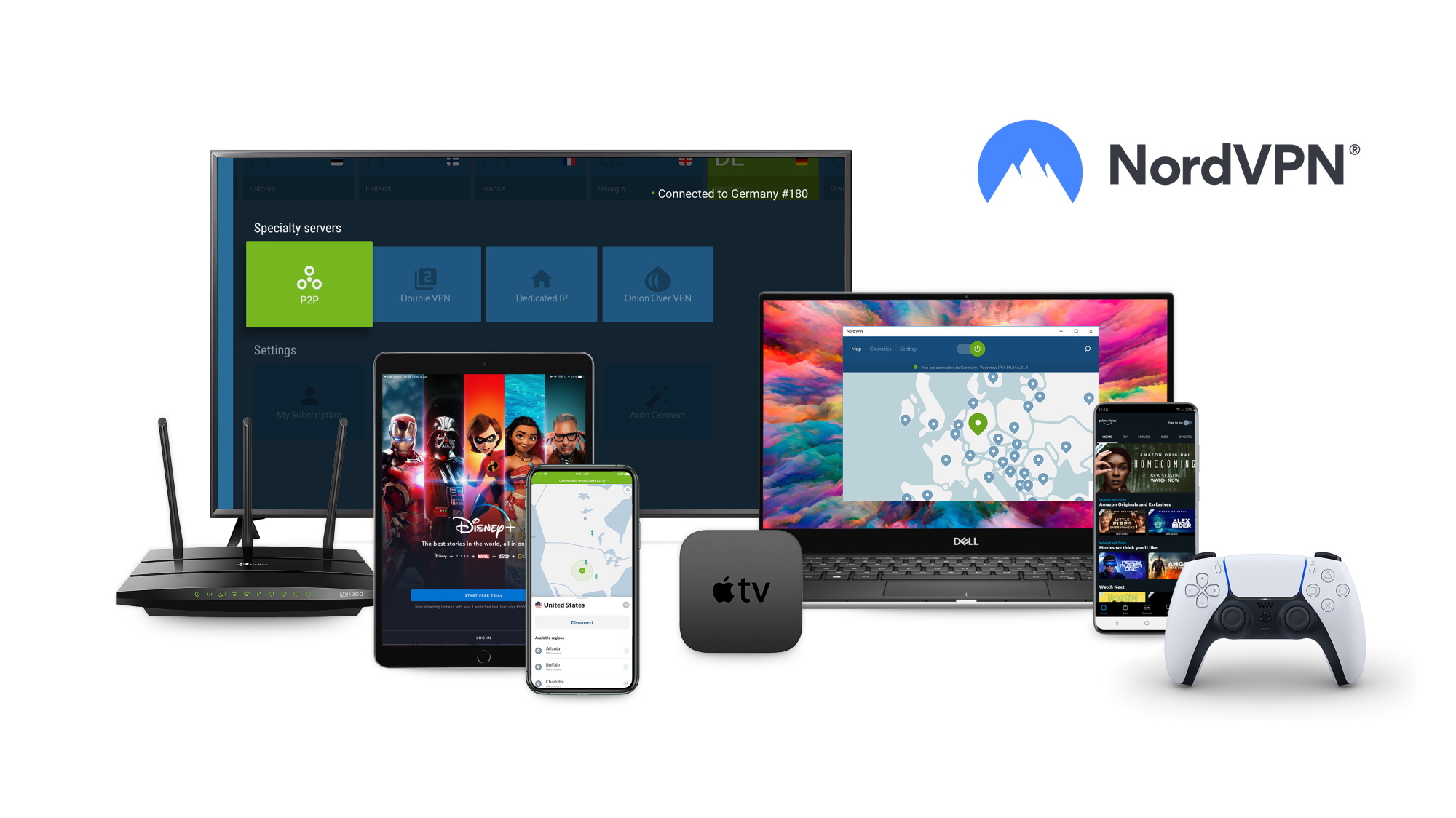

1. NordVPN
Unblock content from around the world in HD and 4K
Streaming services unblocked: Netflix, Amazon Prime Video, BBC iPlayer, Disney Plus, Sling TV, HBO, DAZN | Compatible devices: Amazon Fire TV, Chromecast, Apple TV, Roku, PlayStation, Xbox | Server countries: 118 | Maximum devices supported: 10 | 24/7 live chat support: Yes
NordVPN is unquestionably the best streaming VPN available. Its apps serve as a simple access point to its 118 server countries, and features such as its proprietary NordLynx protocol and SmartPlay come built into NordVPN's apps to help provide a fast, secure, and problem-free streaming experience.
These considerations were evident in our testing, as NordVPN comfortably unblocked every streaming service we tested, including Netflix, Prime Video, and Disney+. It also showed no signs of slow or inconsistent connections across any devices we tested streaming with, including Fire Stick, Windows PC, Android, and iOS.
▶ Try NordVPN with a 30-day money-back guarantee
Read more about NordVPN ▼
Ease of use
Streaming with NordVPN proved frightfully simple. It offers apps for almost every device, and thankfully, the setup experience is similar across all of them. Once NordVPN is downloaded, you can use a QR code to sign in (or sign up) or your classic email and password combo. The QR code method proved especially handy when navigating and installing it across our TV-based platforms, including Fire Stick, where you'd otherwise be left typing in email addresses with a TV remote.
Once in, NordVPN's app experience is reasonably similar across all its devices. However, older devices can have much more rudimentary interfaces, as we found when testing it as a Fire Stick VPN. It should also be noted that if you're using an Apple TV to stream with NordVPN, your experience will also differ slightly. The difference, however, is minimal.
Android TVs most closely resemble NordVPN's traditional mobile and desktop experience. You can access your additional features via an icon panel across the left-hand side, or along the bottom of your screen on mobile, while your servers can be found by scrolling across your screen using your remote, which we found to be very simple and responsive overall. Apple TV differs from this only slightly, with your features and servers being found at the top and bottom of your screen, respectively, and fewer servers being shown initially, though, as with Android, this is a responsive and simple enough process.
Performance
The simplicity of using NordVPN as a streaming VPN doesn't stop there, however, as its performance makes it almost impossible to run into difficulties. We tried streaming with NordVPN across our testing Windows machine, an Android mobile device, an iPhone and iPad, and even a Fire Stick, and at no point did we encounter even the slightest second of delay, whether we were connecting to our nearest server or one in a region we wished to access content from.
This success continued throughout our more strenuous testing. NordVPN was capable of unblocking every streaming service we tested. This includes Netflix, Disney+, Prime Video, BBC iPlayer, 10Play, 9Now, and more. Plus, thanks to NordLynx achieving speeds over 950 Mbps in our testing, we never experienced slow loading times or unwanted buffering.
Although it's difficult to pinpoint in testing, it's more than likely that NordVPN's SmartPlay capabilities played a considerable role in this. SmartPlay incorporates traditional SmartDNS technology and weaves the privacy benefits of a VPN throughout. This means rather than just your DNS server changing, your whole virtual location can be changed and encrypted, all while hiding your IP address.
The best beginner VPN


2. ExpressVPN
Top contender holds all the keys to streaming around the globe
Streaming services unblocked: Netflix, Amazon Prime Video, BBC iPlayer, Disney Plus, Sling TV, HBO, DAZN, Kayo, Peacock | Compatible devices: Amazon Fire TV, Chromecast, Apple TV, Roku, PlayStation, Xbox | Server countries: 105 | Maximum devices supported: 8 | 24/7 live chat support: Yes
ExpressVPN is without doubt the streaming VPN of choice if you're new to the world of VPNs. We talk about it a lot, but ExpressVPN's interface makes it unquestionably simple to find a server, connect, and remove all worries about security, mainly thanks to its big-red-button-focused design.
Partner this simplicity with servers across 105 countries, unblocking capabilities that put it close to the likes of NordVPN and Surfshark, and security that beats them outright, and you're left with little to debate about it. The main drawback of ExpressVPN, however, is the price. Starting from $4.99 per month, it's a fair jump more expensive than its close competition for arguably little difference.
▶ Try ExpressVPN with a 30-day money-back guarantee
Read more about ExpressVPN ▼
Ease of use
If there's one thing we love about ExpressVPN, it's how easy it is to use, no matter what device you're on. ExpressVPN is available across everything from your traditional computers and mobiles, so Windows, Mac, Linux, Android, and iOS, through to your smart TV, WiFi router, and streaming boxes such as Fire Stick or Apple TV, all of which provide near identical experiences too.
Much like NordVPN, on trickier devices to enter your username and password, you can use a QR code to sign in (or sign up), meaning no worries about typing with your TV remote. Once you're in, it's as simple as clicking the big red button presented to you if you simply want to connect to your nearest server to be secure, alternatively, you can use its server list to scroll through servers across 105 countries. It should be noted, however, that ExpressVPN only supports eight simultaneous connections. This, for many, won't be an issue, but once you tally up streaming devices, tablets, phones, and laptops that might be present for a family, it might be the case that this is too few, in which case Surfshark may be the best alternative.
Performance
Among the big three providers, ExpressVPN, NordVPN, and Surfshark, ExpressVPN is arguably the choice that falls a hair short in terms of performance, though not by any noticeable margin. In our testing, two things became apparent: firstly, using its proprietary Lightway protocol, we could only achieve a maximum of 898 Mbps speeds, a fraction slower than NordVPN and Surfshark. Secondly, in our testing, we had some small but noticeable issues using ExpressVPN to access Netflix in Australia and Japan, and 10Play in Australia.
That said, these truly are minor flaws. 898 Mbps is still far in excess of what you'll need to comfortably stream in 4K in your home across multiple devices, and the issues accessing certain content libraries were easily remedied; they just serve as a small flaw to differentiate between three superb VPN providers. To its benefit, we still rate ExpressVPN as the most secure VPN available, and, should you be streaming from a country with tight internet restrictions, this should be taken into heavy consideration, as not only will you get exceptional streaming performance, but also security you can truly rely on.
The best cheap streaming VPN

3. Surfshark
Proficient unblocking for a fraction of the price
Streaming services unblocked: Netflix, Amazon Prime Video, BBC iPlayer, Disney Plus, HBO, DAZN | Compatible devices: Chromecast, Apple TV, PlayStation, Xbox | Server countries: 100 | Maximum devices supported: Unlimited | 24/7 live chat support: Yes
Surfshark balances an impressive number of plates as a streaming VPN. It has the fastest speeds we tested, it flawlessly unblocked every streaming service we tested it with, and you can even use its Alternative ID feature to create alias email addresses to help filter out any spam emails from streaming services that you don't want.
What's more, it's the cheapest option among the top three best streaming VPNs. At only $1.99 per month over two years, it's $3 per month cheaper than express VPN and $1 cheaper than NordVPN. Plus, something neither of its competition can offer is unlimited simultaneous connections, with NordVPN offering 10, and ExpressVPN only offering 8.
Read more about Surfshark ▼
Ease of use
Surfshark, much like NordVPN and ExpressVPN, has compatibility on almost all devices, plus, if you encounter compatibility issues with your devices, it can be installed on routers too. Setup can be as simple as using a QR code if you are on a device needing a remote, or you can sign in (or sign up) using your username and password.
Once logged in, the experience is impressively self-explanatory. You're greeted by a quick-connect button and server list, meaning you can connect to either your nearest server or your server of choice in a matter of seconds, and Surfshark's additional features and settings, such as its killswitch, can then be accessed via the labelled icons on the left-hand side. Something Surfshark could improve is the listing system it employs, as currently, you're left scrolling through each country's individual locations, which, while resolvable by setting up favorites, which is admittedly very simple, can leave an unwanted amount of scrolling should you need to switch location for some reason.
Performance
Surfshark's performance rivals that of even NordVPN. In testing, it was the fastest VPN, clocking in over 950 Mbps download speeds on WireGuard, and, more impressively, achieving 460 Mbps on OpenVPN – well over double what NordVPN achieved. This means you can comfortably stream in 4K, no matter which protocol you end up choosing.
Plus, more importantly, Surfshark proved to be flawless at unblocking every streaming service we tested. This includes Disney+, Prime Video, Netflix (in multiple regions), BBC iPlayer, 9Now, and 10Play. All of these providers proved simple enough for Surfshark to access, though in our day-to-day testing we could see some fractional differences in loading times between Surfshark and the likes of NordVPN and ExpressVPN that, while almost unnoticeable, are a small mark down if streaming is the sole reason you're looking to get a VPN.
Other VPNs I've tested and recommend
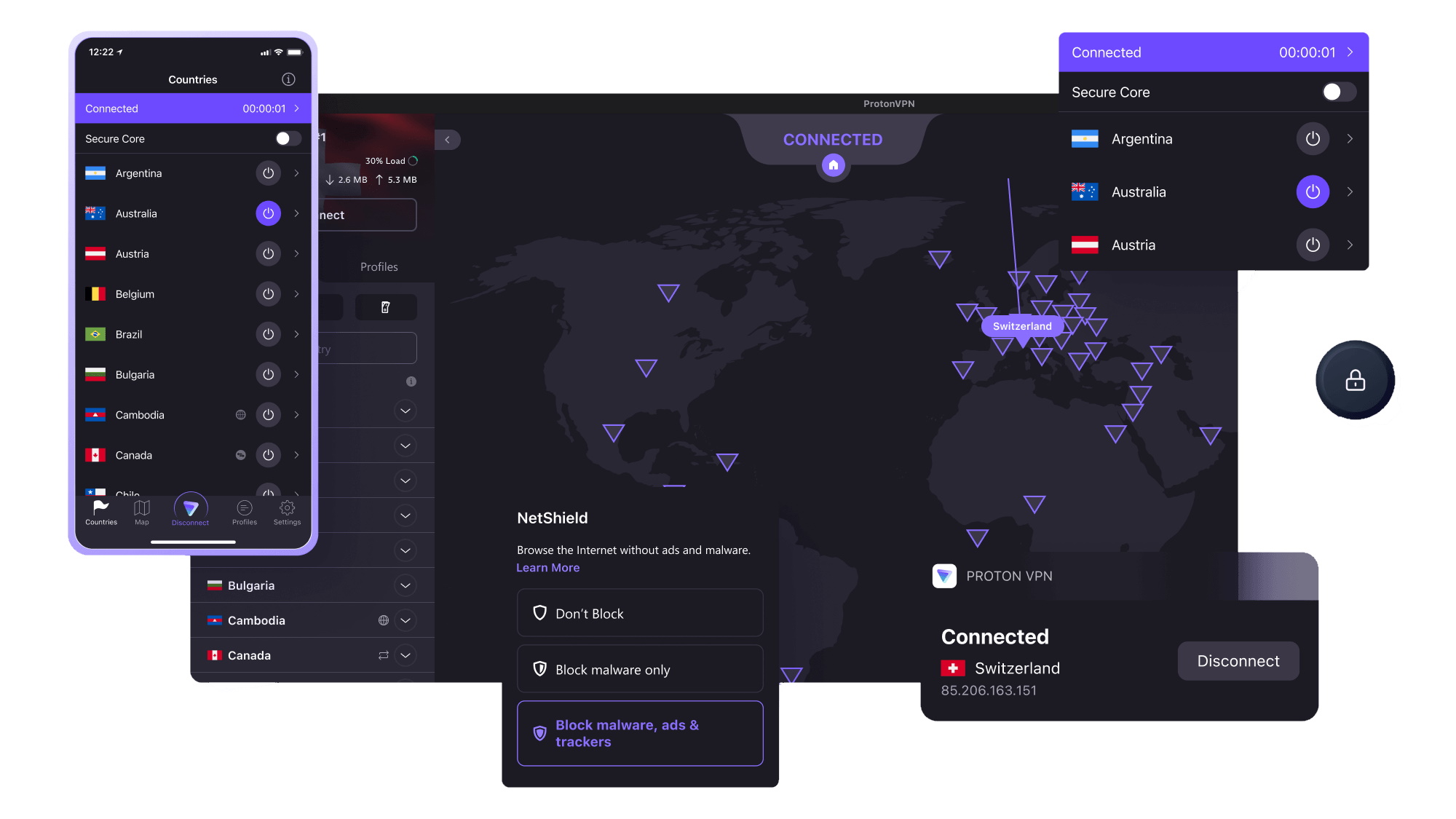
4. Proton VPN
A seriously fast VPN with Swiss security
Streaming services unblocked: Netflix, Amazon Prime Video, BBC iPlayer, Disney Plus, ITV Hub, All4, 9Now, 10Play | Compatible devices: Windows, Mac, Linux, Android, iOS, Amazon Fire TV, Router | Server countries: 117 | Maximum devices supported: 10 | 24/7 live chat support: No
Leading the line as the best alternative streaming VPN is Proton VPN. While as quick as NordVPN and Surfshark over WireGuard, we were disappointed by its OpenVPN performance in testing. Plus, it only offers 10 simultaneous connections, which, while equal to NordVPN, isn't the unlimited connections offered by Surfshark, and given that it costs $2.50 more per month than Surfshark, it isn't quite competing with it yet.
That said, at a top level, Proton VPN is as capable a streaming VPN as any provider higher in this list. It didn't struggle to unblock any streaming service we tested, plus its WireGuard speeds mean there were no major instances of buffering when using apps across different streaming platforms, including Fire Stick and Apple TV.
Read more about Proton VPN▼
Ease of use
Proton VPN has the same level of compatibility as our top three streaming VPNs. This means you can install it on any streaming device, and if anything isn't compatible, you have the option of installing it as a router VPN instead to bypass the issue. However, it's once you load the app up that you may begin to have problems.
Proton VPN is by no means a complex VPN to use, however, it's a stretch more complex to look at than the likes of ExpressVPN or Surfshark. Signing in, you don't get the option of a QR code, instead, you're directed to using a specific link and entering a unique code, not a bad alternative, but a tad slower. Once in, all of Proton VPN's apps appear a tad more daunting than other providers. On smart TVs, you're greeted by a sea of flags to scroll through. Across other devices, such as mobile and Windows, it is an easier experience, though still requiring at least a reasonable understanding of where to find things to properly get started.
Performance
Proton VPN is one issue away from seriously competing with the very best streaming VPNs, that being its OpenVPN speeds. In our most recent testing, it achieved 220 Mbps over OpenVPN, which, in general, is pretty good. For comparison, NordVPN only achieved 173 Mbps. The concern, however, comes since in our prior testing, it had achieved nearly double these speeds. A drop off of this size is not ideal by any means, and we haven't been able to identify any particular reason for this either.
That said, most people looking to stream with a VPN will use WireGuard, and here, Proton VPN is among the best. Achieving over 950 Mbps in our testing, only Surfshark and NordVPN are close by comparison. What's more, Proton VPN flawlessly unblocked every streaming service we tested, across all the devices we tested it with. So, if you can get to grips with its apps, you'll be in for a seriously impressive experience.

5. Private Internet Access
A highly customizable and effective VPN
Streaming services unblocked: US Netflix, Amazon Prime Video, BBC iPlayer, Disney Plus, YouTube, HBO | Compatible devices: Windows, Mac, Android, iOS, Android TV, Fire Stick | Server countries: 91 | Maximum devices supported: Unlimited | 24/7 live chat support: No
PIA is what you might describe as a clinical but effective streaming VPN. It's not the prettiest, it's not the most simple, and it's not the fastest, but it's capable of consistently unblocking your favorite streaming services with little difficulty. Given the work streaming services are putting in to stop VPNs doing this, achieving this consistently is a seriously impressive feat.
What should also be considered about PIA, however, is its value. It's a reliable, secure, streaming VPN that only sets you back $2.03 per month, a cost only Surfshark can beat in this list at the time of writing. Plus, it currently ranks as our best Linux VPN, so should you be looking to secure your streaming on your Linux distro of choice, this could be the VPN to choose.
Read more about PIA ▼
Ease of use
As with all the streaming VPNs listed, PIA has a good spread of app availability to suit your devices. That said, as with Proton VPN, PIA does lack the simplicity of QR code sign-in should you install it on your smart TV, Fire Stick, or Apple TV. Plus, it can offer router VPN capabilities should you need VPN security on a device that doesn't support VPNs.
PIA's apps aren't the simplest, but much like Proton VPN, they're manageable with time. On smart TVs and streaming devices, you're greeted with everything you need on almost one screen, though the inclusion of performance stats does seem to provide unnecessary clutter, which is proven by PIA being the only provider to show this predominantly on its main screen. Its mobile apps are much simpler, and across desktops and tablets, you'll find yourself working with a happy mix of both.
Performance
PIA is by no means the quickest, in our latest round of testing it achieved merely 436 Mbps over WireGuard and 257 Mbps using OpenVPN. This puts PIA comfortably bottom among the streaming VPNs listed when using WireGuard, though, less importantly, second using OpenVPN. It should be noted, however, that its WireGuard speeds were an improvement over those achieved in our last round of testing, plus, while not as quick as other VPNs on the list, PIA achieves speeds which will more than comfortably handle 4K streaming.
Plus, PIA comfortably unblocked every streaming service we threw at it. That includes Netflix (in multiple regions), Disney+, Prime Video, BBC iPlayer, 10Play, and 9Now. Most VPNs we test struggle to achieve a clean sweep – even ExpressVPN struggled with some things – so for PIA to achieve this stands testament to its capabilities as a streaming VPN. Plus, given it offers unlimited simultaneous connections, you needn't worry about how many devices you're watching on at any one time.
How we test VPNs
We constantly test VPNs, and finding the best streaming VPNs is no different. We use a combination of hands-on experience and proprietary testing to challenge a VPN's streaming capabilities, probe it for weaknesses, and find features and reasons why certain VPNs stand out from the rest. Some of the factors we consider include:
Network size: The best streaming VPNs need a wide server spread. This ensures you can not only access your favorite shows from abroad, but also you needn't worry should you simply wish to browse securely in the country you're in.
Unblocking abilities: No streaming VPN makes this list if it isn't seamlessly capable of unblocking the most popular streaming services. This includes Netflix (across multiple regional libraries), Prime Video, and Disney+. We also test more regional services such as BBC iPlayer, 9Now, 10Play, and Channel 4.
Customer support: In a scenario where your streaming VPN might struggle, good customer support is a lifesaver. We test customer support teams to see how well they can troubleshoot issues you might encounter, how successful the fix was, and how generally friendly and helpful they come across in situations where you might be stressed. Plus, we look through all support articles and other guidance provided to see how in-depth a VPN provider's support framework is.
Performance: Streaming VPNs excel when they have speeds to support any quality of stream out there. High-speed streaming VPNs ensure you never encounter slow loading times, unwanted buffering, or poor stream quality for as long as your show lasts. Despite this, it should be remembered that you don't need gigabit speeds to achieve high-quality streaming, so even some of the supposedly slow VPNs will be more than capable of giving you what you need. We test streaming VPNs at all times of the day, across each protocol, incorporating different settings. From this, we can see variations in speeds, connection times, latency, jitter, and more.
How to choose a VPN
Much of choosing your streaming VPN will come down to personal preference, but that doesn't mean it's everything. The factors listed above, network size, unblocking, customer support, and performance, are all key considerations, but each VPN can bring alternative features to the table, which might also take your fancy.
What's more, consider the devices you're using it across. How many devices are there? Which devices are they? Different streaming VPNs can offer varying experiences depending on the platform you use them on, plus, not all VPNs have unlimited simultaneous connections, so you might need to check a VPN provider's compatibility before committing.
Finally, which streaming services do you use most? Some streaming services do more than others to prevent the use of VPNs to access their content – Netflix, for example, is notorious for this. So, while all the VPNs on this list were capable of unblocking every service we tested, some services can cause more headaches than others. To find the VPN that fits your specific needs best, why not check out:
Best Netflix VPN
Best BBC iPlayer VPN
Best Amazon Prime VPN
Best Apple TV VPN
Best Hulu VPN
Best Fire Stick VPN
FAQs
What is the best streaming VPN 2025?
NordVPN is the best streaming VPN right now. It flawlessly unblocks everything we test, provides speeds close to our fastest VPN, and offers an app experience clean enough that anyone from VPN veterans to beginners should be capable of using it, no matter the streaming device they plan to use.
What streaming services work with a VPN?
Most streaming services work with a VPN. However, streaming services are constantly working on ways to prevent VPNs from accessing their content, so sometimes this can change.
Despite this, our testing showed you can unblock Netflix, Hulu, Amazon Prime Video, Peacock, BBC iPlayer, Sling TV, DAZN, YouTube, Disney Plus, Fubo, All 4, ITV Hub, and even more small domestic networks.
It is possible that a VPN will work to unlock a service one day and not the next. This is more common with lower-quality providers, but if you find it happening to you, check out our guide on what to do when your VPN doesn't unblock Netflix anymore.
Should I go for a free streaming VPN?
Most of the best free VPNs struggle with streaming. Currently, PrivadoVPN Free is one of the few free VPNs to offer a notable amount of streaming capacity for you to take advantage of.
The issue predominantly comes due to data caps and bandwidth limits. Free streaming VPNs often limit their capability to promote choosing the paid alternative, so while some free VPNs may allow some streaming, you'll unlikely be able to binge-watch to your heart's content.
Disclaimer
We test and review VPN services in the context of legal recreational uses. For example: 1. Accessing a service from another country (subject to the terms and conditions of that service). 2. Protecting your online security and strengthening your online privacy when abroad. We do not support or condone the illegal or malicious use of VPN services. Consuming pirated content that is paid-for is neither endorsed nor approved by Future Publishing.
Get daily insight, inspiration and deals in your inbox
Sign up for breaking news, reviews, opinion, top tech deals, and more.

Rob is TechRadar's VPN Editor. Coming from a background in phones and technology, he's no stranger to the risks that come with putting yourself online. Over years of engaging with different platforms, testing the limits of his online persona, and feeling the brunt of several data breaches, Rob has come to gain a keen understanding of cybersecurity and the benefits of services such as VPNs in providing a secure online experience. He uses this to not only advise on the best ways to stay secure online but also share his own experiences and especially how to avoid trouble. Outside of work, you'll find Rob on the tennis courts, in the gym, or diving into the biggest and best games of the year.


