Best VPN with antivirus of 2025

The best VPN with antivirus combines two of the most powerful privacy and security services in to one comprehensive cybersecurity solution.
VPNs help to protect your internet traffic by encrypting your data and sending it out via a secondary location, helping to mask your IP and location while also preventing your internet service provider from seeing your browsing activity. They are also perfect for protecting yourself while using public Wi-Fi services.
Antivirus on the other hand protects your device from all forms of malware by scanning downloads and attachments, as well as your files to find where any pesky trojans or viruses might be hiding.
By combining these services into one solution, you can protect both your inbound and outbound internet traffic from snoops and thieves while also keeping your device uninfected.
Our experts have put over 10 of the best VPNs with antivirus through their paces against our testing criteria, which includes both the performance and customization of the VPN and antivirus services separately, as well as how well they work to protect devices together. We also factor in cost, compatibility, customer service, and ease of use.
I have rounded up the best performing solutions from our testing and organized them in by use case to make it easy to find the best VPN with antivirus for you. Here are my top three recommendations:
The three VPN with antivirus at a glance
1. NordVPN – from $3.09 per month
The best VPN overall
NordVPN is our favorite VPN overall - and that's largely thanks to its Threat Protection Pro security suite. This all-in-one tool banishes ads and trackers, warns against phishing attempts, and even puts a stop to malware infections before they wreak havoc across your devices. Plus, if you're happy to shell out a little extra per month, you can also check out NordVPN's password manager and secure cloud storage. It's the total privacy package, and you can check it out, risk-free, with a handy 30-day money-back guarantee.
2. Surfshark – from $2.19 per month
The best cheap VPN
Surfshark is a budget-friendly service with its very own antivirus tool - proving that you don't need to pay a fortune for a reliable one-stop security solution. The Surfshark One plan is an impressive package, complete with antivirus, data breach alert system, and a private search tool. The real star of the show is the Alternative ID feature, however, which generates an entirely new online persona with a single click - which means you won't need to hand over your real identifiable details if you don't want to. See how Surfshark compares o NordVPN with a handy 30-day money-back guarantee.
3. Private Internet Access (PIA) - from $2.03 per month
The best Linux VPN
Private Internet Access (PIA) is a super-secure service that's favoured by power users and privacy purists alike. It's easy to add the antivirus tool to PIA's offering, and it effortlessly sniffs out threats in files, sites, and apps, and lets users schedule all sorts of custom scans. On that note, PIA's apps are massively customizable, letting users tweak the VPN experience down to the last detail. Interested? Be sure to take advantage of PIA's risk-free 30-day money-back guarantee, and take the service for a test drive.
VPN vs antivirus: what's the difference?
Both VPNs and antivirus solutions can help to protect your privacy and data, but they do so in quite different ways, to cover the multiple layers of your overall security posture.
Antivirus software, as the name implies, can protect you from computer viruses. Although the term is a bit antiquated at this point, the operation of such software remains as relevant as ever: it can prevent the likes of malware and ransomware from being downloaded and executed on your devices, which can steal files and sensitive data, as well as locking you out completely. It can also pave the way for further attacks against you down the line.
VPNs, on the other hand, essentially mask your IP address, thus preventing attackers from discovering your virtual and physical location, and protecting your data as it is sent and received across the web by encrypting tunnels.
VPNs can also be used to circumvent censorship and region locks in certain territories, as you can usually choose where in the world you’ll be connected from, tricking sites into thinking that’s where you really are.
There are specialist streaming VPNs for this purpose, which specialize in unlocking geo-restricted content, as well as letting you torrent safely too. We also have resources to help you learn more about virtual private networks.
Best VPN with antivirus bundles in 2025
As you can see, most dedicated antivirus solutions do not offer comprehensive VPNs. So, if your major use case is anonymity on the internet and/or streaming region-restricted content—and you'd also like more than just decent malware protection, here are the best, most popular VPN providers that come with built-in antivirus.
Best VPN with antivirus overall

1. NordVPN Threat Protection
An industry leader with an all-in-one security package
Streaming sites unblocked: Netflix, Amazon, Disney, BBC iPlayer, ITVX, Channel 4, 9Now, 10 play | Available on: Windows, Mac, iOS, Android, Linux (CLI), routers and more | 24/7 support: Yes | Refund period: 30 days | Number of servers: over 5,670 | Server locations: 80 | Countries: 60 | Simultaneous connections: 6
✔️ You want an all-in-one security package: unlike CyberGhost and PIA, NordVPN comes with a built-in password manager, plus there's dark web monitoring and ad blocking as well.
✔️ You want a VPN for streaming Netflix: NordVPN unblocked every Netflix library in our last round of testing, topping our list as the best VPN for Netflix.
✔️ You don't want to pay extra for malware protection: Nord's antivirus comes bundled with its VPN subscription, so you won't have to pay extra.
❌ You want a traditional antivirus: unlike other antiviruses, NordVPN focuses on preventing malware from getting onto your device, rather than identifying problems when they're already running amock on your device.
❌ You want to protect a lot of devices: NordVPN's 6 simultaneous connections may not be enough for large families for whom we'd recommend Surfshark and PIA.
🔒 NordVPN Threat Protection is a one-stop security solution, as it offers superb ad/malware-blocking as standard with its VPN subscription. Put it to the test risk-free with a 30-day money-back guarantee.
One of our favorite VPN services, NordVPN has developed a new feature to secure users from cyber threats. The good news is that you will be able to enjoy this benefit without having to purchase any extra software.
Threat Protection prevents your devices from being infected with malware by blocking access to malicious websites and checking the files you download. It also stops web trackers before they can intrude on your browsing activity while hindering those intrusive and malicious ads from loading on the page you visit.
It is worth noting that even if it looks quite similar on the surface, the Threat Protection tool does not exactly work as other antivirus software does. For example, its scope is limited to scanning executable files only, without monitoring processes for suspect behavior.
However, it can still enlarge the security grip of your NordVPN subscription, guarding you against some cyber threats that regular VPN services don't usually block.
NordVPN is a secure, fast, and reliable service ideal for torrenting safely, streaming, and bypassing online censorship with ease. It's the best VPN for Netflix, so you'll be able to stream your favorite content from wherever you are—and by turning on its Double VPN system, all your internet traffic will be encrypted not once but twice.
▶ Try NordVPN with up to 65% off.
Best cheap VPN with antivirus

2. Surfshark One
Cheap, easy to use, and super fast
Streaming sites unblocked: Netflix, Amazon, Disney, BBC iPlayer, Hulu, ITVX, Channel 4, 9Now, 10 play | Available on: Windows, Mac, iOS, Android, Linux (GUI), routers and more | 24/7 support: Yes | Refund period: 30 days | Number of servers: over 3,200 | Server locations: 143 | Countries: 100 | Simultaneous connections: Unlimited
✔️ You want complete protection at an affordable price: Surfshark offers unbeatable value for money, combining four cybersecurity tools, including the best budget VPN and real-time malware protection.
✔️ You want a VPN for your family: Surfshark comes with unlimited simultaneous connections, meaning you can install the app on as many devices as you want.
❌ You need a consistent kill switch: Surfshark's kill switch failed when we tested it under extreme stress, and although that won't happen day-to-day, we'd recommend NordVPN for a bulletproof kill switch.
❌ You want lots of customization options: although a delight for beginners, Surfshark may be too simple for tech-savvy users who know their way around.
🔒 Surfshark One offers one of the cheapest yet fully-featured VPNs with a rock-solid Avira-backed antivirus for all-around security—and all that at an extremely attractive price point along with a 30-day money-back guarantee.
Surfshark One is a complete package, offering four cybersecurity tools with just one subscription. These include its own VPN, a data leak detection system, a private search engine, and antivirus software.
Surfshark VPN—one of the most secure and cheapest VPN services available—boasts easy-friendly apps, unlimited device connections, and top-notch security features. It's one of the best streaming VPNs too, unlocking all the major platforms. Users can choose from an array of more than 3,000 servers across 65 countries and unlimited connections.
Peak speeds of over 950 Mbps make it the fastest VPN in our testing—and simple, easy-to-use apps with one-click connections mean it's just as value-packed for beginners too.
Surfshark Antivirus—powered by Avira's anti-malware SDK—offers real-time protection from malware, viruses, and privacy-intrusive apps as well as scheduled scans to stay on top of your devices' digital hygiene with ease. At the time of writing, this software is only available for Windows and Android platforms, with the real-time feature available just for the mobile app. The provider has plans to introduce new versions soon, though.
Surfshark One can be purchased for just over $3 per month if you subscribe to its longest two-year plan (prices will differ in different territories). You can also add the bundle to an existing Surfshark VPN subscription with an additional tiny fee of around $1.50 per month.
▶ Try Surfshark with up to 82% off.
Most customizable VPN with antivirus

3. Private Internet Access (PIA)
A cheap VPN with tons of servers and real-time protection
Streaming sites unblocked: US Netflix, Amazon, Disney Plus, Hulu, ITVX, Channel 4, 9Now, 10 play | Available on: Windows, Mac, iOS, Android, Linux (GUI), routers and more | 24/7 support: Yes | Refund period: 30 days | Number of servers: Over 20,000 | Server locations: Over 100 | Countries: 84 | Simultaneous connections: Unlimited
✔️ You need a VPN that has proven its claims: PIA appeals to privacy-conscious users, as it's the only VPN provider to have proven its no-logs policy in court twice.
✔️ You want an array of customization options: Both PIA VPN and PIA antivirus offer tons of customization options for complete control over their interfaces, protocols, data settings, and more.
❌ You're new to security software: PIA is filled to the brim with customization options, so it's not the easiest to use for beginners.
❌ You want a built-in password manager: unlike ExpressVPN and NordVPN, PIA doesn't offer a password manager for all-round internet safety.
🔒 Private Internet Access is an extremely affordable and customizable security bundle, offering unlimited simultaneous connections, tons of servers, and real-time 24/7 protection as well as a 30-day money-back guarantee.
Private Internet Access (PIA) now offers its users the possibility to bundle its VPN subscription with its antivirus software—you will need to be a PIA VPN user to add on its antivirus extension. The provider even offers an email breach monitor tool at no extra cost.
PIA VPN hosts more than 10,000 servers across 84 countries. Although not the fastest service around, it is equipped with many security features as well as good Android VPN and iPhone VPN apps. The provider even upgraded from 10 to unlimited simultaneous connections.
It's also great for streaming, and you'll be able to unblock almost every major Netflix location, including the US, UK, and Canada. However, the Australian streaming platform 10Play proved to be too much for it—it couldn't bypass its geo-restrictions during our recent testing.
PIA Antivirus is packed with features for protecting your device from any threats. These include a DNS-based ad blocker, a prevention engine to find and fix your computer’s in-built defenses, real-time 24/7 protection as well as an up-to-date cloud database to prevent even the newest viruses and malware from infecting your devices. You can also customize your data settings for full control over your digital privacy.
Add at the checkout the antivirus software to your VPN subscription—at the time of writing, one of the best cheap VPN providers—costing less than $4 per month if you choose its 2-year plan.
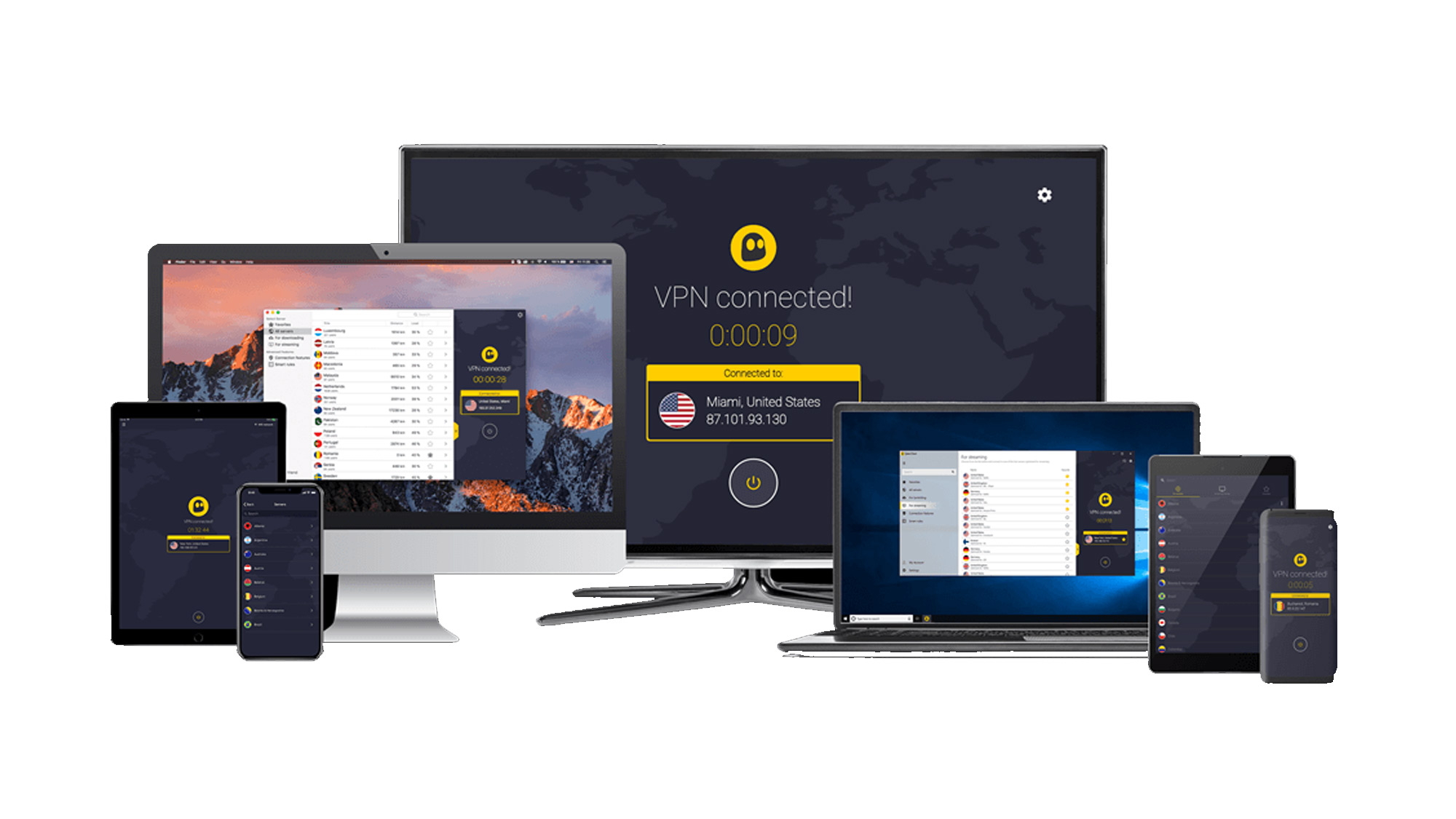
4. CyberGhost Security Suite
A good value VPN with antivirus and plenty of features
Streaming sites unblocked: US Netflix, Amazon, BBC iPlayer, HBO Max, ITVX, Channel 4, 9Now, 10 play | Available on: Windows, Mac, iOS, Android, Linux (CLI), routers and more | 24/7 support: Yes | Refund period: 45 days | Number of servers: over 9,260 | Server locations: 116 | Countries: 91 | Simultaneous connections: 7
✔️ You want a VPN that's beginner-friendly: CyberGhost is very easy to set up and use thanks to an intuitive interface and helpful support agents.
✔️ You want the longest money-back guarantee: CyberGhost VPN offers a 45-day money-back guarantee, while the industry standard is just 30 days.
✔️ You want a comprehensive antivirus: with 24/7 defense against malware, spyware, ransomware, a Security Updater, and a Privacy Guard, users get 360-degree protection.
❌ You need a password manager: CyberGhost shelved its password manager software due to stiff competition.
❌ You're not a Windows user: Although the VPN is compatible with various devices, the complete CyberGhost Security Suite is only available to Windows users.
🔒 CyberGhost Security Suite is a popular choice for reliability, ease of use, and affordability, and a whopping 45-day money-back guarantee makes the deal even sweeter.
CyberGhost has joined forces with antivirus provider Intego to offer its users an all-in-one privacy and security solution. The package includes the VPN, antivirus software, ID Guard, and Security Updater tools. The provider axed its password manager software, previously included in the bundle, in December last year in the face of stiff competition.
CyberGhost VPN is a strong and secure service that boasts more than 7,000 servers spread across 90 countries. Good for streaming and website unblocking, it offers a 45-day money-back guarantee and fair pricing (especially if you're willing to commit). The only downside is that it does not offer independent audits just yet.
Its Intego and Avira-powered antivirus is propelled by behavior analysis and a malware engine, offering 24/7 protection against all the biggest online threats around right now. These include protection from malware, trojans, spyware, adware, and ransomware. A Security Updater alerts you to outdated apps, and a Privacy Guard makes it easy to manage your privacy settings.
The downside here is that CyberGhost Security Suite protects Windows users only. That said, in our latest round of testing, it blocked 85% of the malware we threw at it.
That may not be a perfect score, but what is excellent is the cost, with its longest two-year plan and security bundle costing less than $4.00 per month. All that and a 45-day money-back guarantee to top it all off.
▶ Try CyberGhost with up to 84% off.
VPN with antivirus: pros and cons
Although bundling antivirus and VPNs together seems like the perfect solution, there are both pros and cons of such packages.
Firstly, VPNs that come with antivirus software aren’t usually as powerful and feature-packed as their standalone counterparts. You may only get limited options in which location you can choose, for example. They may also have data caps and fail to unlock location-based content restrictions.
In contrast, dedicated VPN services will usually give you a range of virtual server locations to choose from, spanning the entire globe. They will often include many other advanced features too.
However, buying an antivirus and a VPN separately will be more expensive, and you’ll have to keep track of two subscriptions. There also won’t be a centralized hub from which to manage the two, as you would get with integrated solutions, so it may be more time-consuming and less convenient to have standalone services.
VPNs that include antivirus tools—rather than antivirus software that includes a VPN—may also prove to be limited. As the VPN side of the package will be prioritized, the antivirus features might not be as effective or as advanced as those offered by standalone antivirus solutions.
Another consideration with all-in-one solutions is how much trust you are prepared to instill within the vendor to keep your data safe across both the antivirus and VPN portions of the package; at least with standalone solutions, you have two vendors to safeguard your data emanating from these different sources.
Such bundles, though, are growing in popularity, so they are likely to improve the constituent parts of their package over time, and we’ve featured the best of the bunch available right now.
The best antivirus with VPN bundles in 2025
TechRadar experts have tested dozens of providers to dig out the very best AV+VPN bundles. Read on as we discuss reasons to subscribe, reasons to avoid, our testing results, what we liked about each provider, and how they compare with one another.
Best antivirus with a built-in VPN
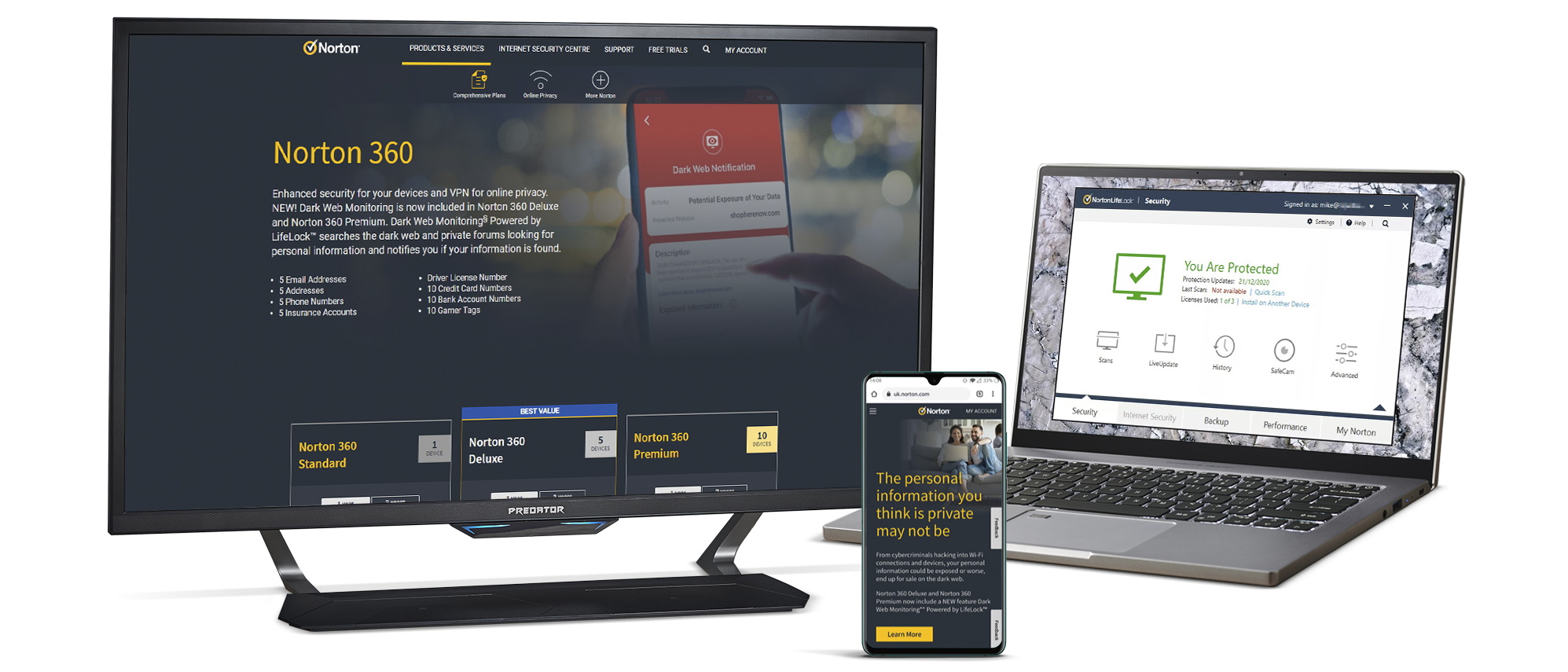
1. Norton 360
The best antivirus with VPN bundle overall
Operating system: Windows, Mac, Android, iOS options | Maximum devices covered: 5-10 | Stand out features: Intelligent firewall, PC maintenance, bundled backup tool with online storage | Refund period: 60 days | Free trial: Yes, 7 days
✔️ You want an integrated VPN: the Norton Secure VPN offers rock-solid privacy with a kill switch and no-logs policy, as well as decent unblocking capabilities.
✔️ You need class-leading identity theft protection: its LifeLock feature constantly monitors the dark web and stolen data banks to protect your details from leaking.
❌ You're on a budget: Norton isn't ideal for those pinching for pennies—neither for first-time buyers and especially not after renewal.
❌ You want to protect a lot of devices: Norton's internet security suite can only accommodate 5 devices at a time.
🔒 Norton 360 combines excellent malware protection with an in-house VPN, identity theft protection, and plenty more security tools to provide users with a comprehensive security package. Sign up for its auto-renewal program and try it out risk-free with a 60-day money-back guarantee.
Norton's 360 packages add new layers of security for their users, with unlimited access to the company's own VPN and password manager tools.
The Norton 360 Deluxe plan comes with its Dark Web Monitoring tool, too, which searches for your exposed information on the dark web. Those choosing the Norton Advanced suite will also benefit from Identity Restoration Support and Social Media Monitoring.
Norton antivirus is a trusted software that includes a really useful firewall and cloud backup space. Powered by AI machine learning, it secures your devices against viruses, malware, spyware, and ransomware.
Even though it cannot compete with the top VPN services, we found that Norton Secure VPN can still unlock US Netflix, BBC iPlayer, and Amazon Prime—all big-name providers, so your streaming needs are well-covered.
It has a no-log policy and kill switch feature for its Android apps, with split-tunneling available for Windows users. Unfortunately, the service doesn't offer obfuscation technology and P2P traffic—so, it can't be used to bypass strong online censorship or download torrents.
Norton 360 packages, all of which include Secure VPN, start from around $40 or £25 for the first year.
▶ Try Norton 360 for less than $50.
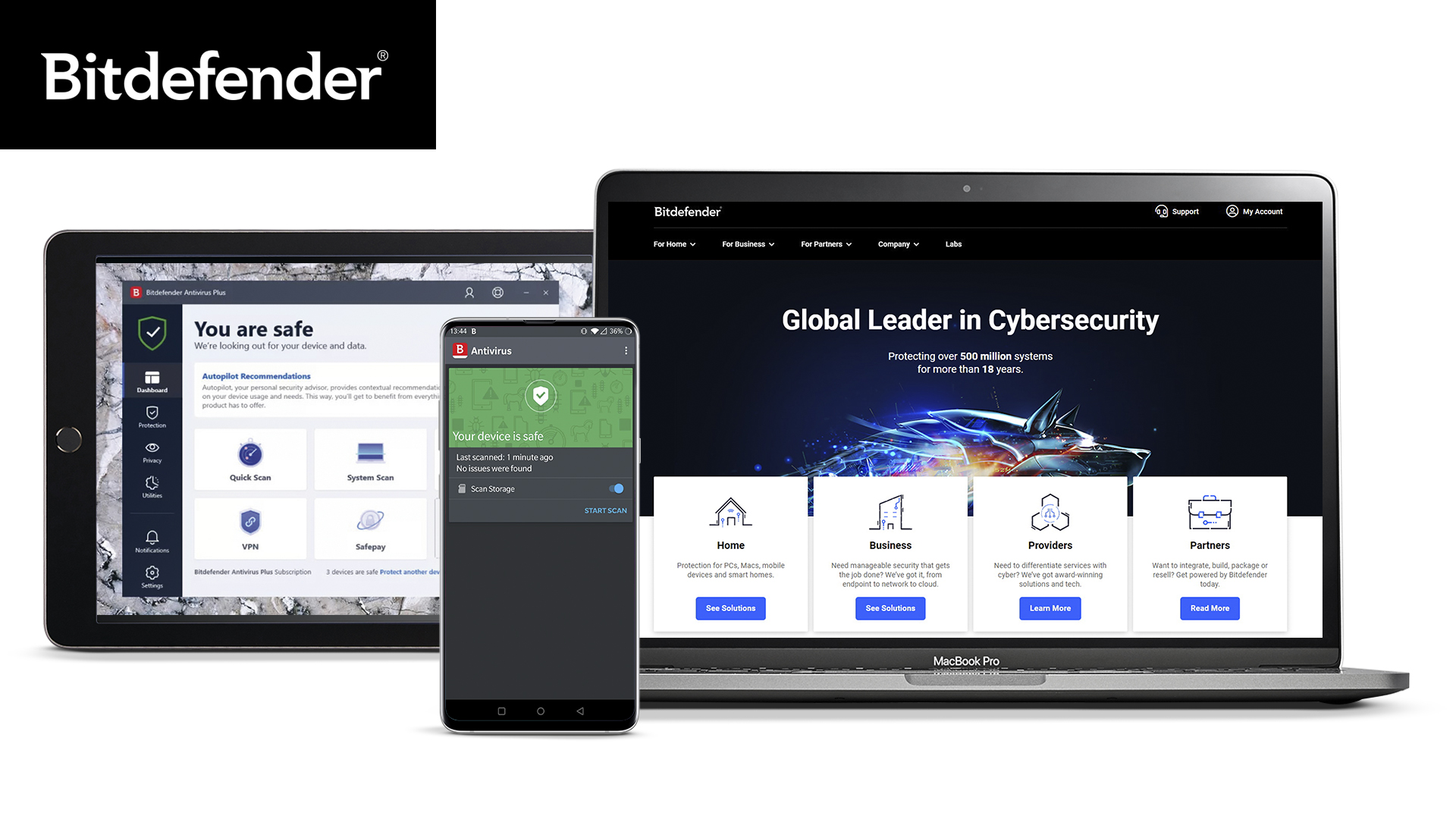

2. Bitdefender
The best antivirus of 2024—packed with features and value
Operating system: Windows, Mac, Android, iOS | Maximum devices covered: 10 | Stand out features: Safepay banking protection, multi-layered anti-ransomware, gaming and streaming modes, VPN | Refund period: 30 days | Free trial: Yes, 30 days
✔️ You want lots of features: Bitdefender comes with standard antivirus tools plus multi-layered ransomware protection, a Hotspot Shield VPN, a firewall, a secure browser, a file shredder, and so much more.
✔️ You need an antivirus that doesn't use too many resources: Bitdefender is light on your system, so you don't need to worry about lags or sacrificing system speed for security.
❌ You want lightning-fast scans: both virus and system scans take a lot of time to finish, but there are no lags, so you'll still be able to use your device.
❌ You want an unlimited VPN: unlike Norton, Bitdefender's bundled VPN comes with a 200 MB daily limit.
🔒 Bitdefender is the best antivirus software in our testing, and robust security tools, simple apps, and a limited yet high-quality VPN make it a value purchase. Use its 30-day money-back guarantee for a risk-free trial.
The current leader in our best antivirus chart is Bitdefender, whose bundles all add a secure browser—called Safepay online banking protection—a password manager tool, a vulnerability scanner, and a good quality VPN.
The things that stood out to us about Bitdefender Antivirus were its user-friendly interface that can suit either complete beginners or experts who want to tweak things. It also has some impressive features like real-time protection, advanced threat defense, web attack prevention, anti-phishing and anti-fraud.
Bitdefender VPN is a basic service with some solid speed results and an effective kill switch. It's not made in-house but uses Hotspot Shield technology instead. It promises not to keep any logs and also allows P2P sharing.
If it manages to unblock BBC iPlayer, it fails to do the same with other streaming platforms like Netflix. Its most notable downside though is a 200 MB daily limit included with the bundle.
So, if you want more freedom, you need to upgrade to the premium version—in this case, we strongly recommend opting for one of the best VPN services around instead. Those who don't need much VPN data can get hold of Bitdefender's VPN and antivirus plan for about $35 for the first year.
▶ Try Bitdefender for less than $40.
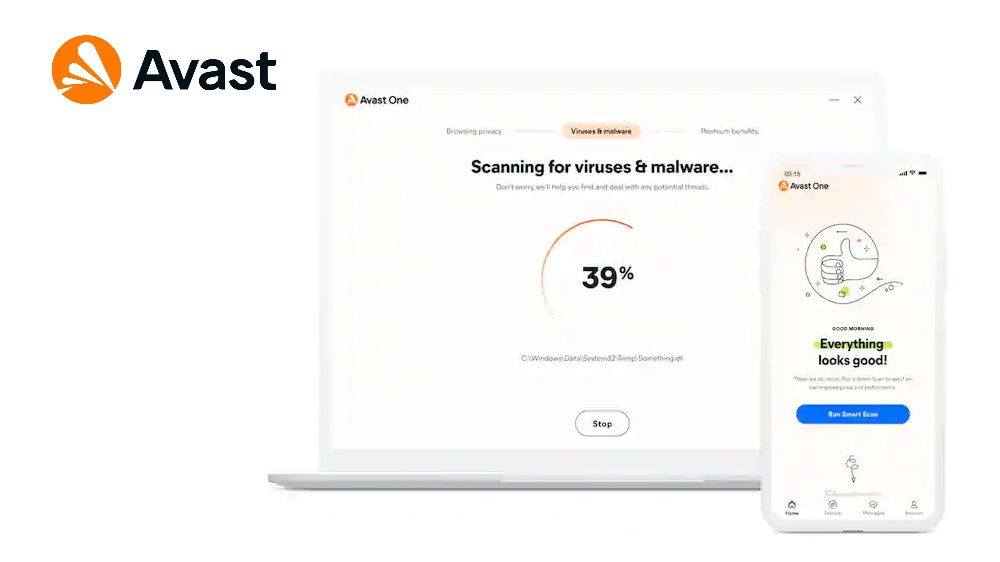
3. Avast One
The best free internet security suite
Operating system: Windows, Mac, Android, iOS options | Maximum devices covered: Up to 30 | Stand out features: VPN, firewall, malicious URL blocker, and password manager | Refund period: 30 days | Free trial: Free version available
✔️ You want the best free security package: Avast One's free tier comes with class-leading malware-blocking, a VPN, data breach scanning, and even a firewall.
✔️ You want an antivirus for gaming: Avast's dedicated game mode that's enabled by default blocks frustrating ads, popups, and reminders.
❌ You don't want annoying ads: the free plan has lots of pesky popups, which is not the case with Microsoft Defender and Bitdefender.
❌ You need VPN access everywhere: the Avast SecureLine VPN has a small fleet of server locations with limited unblocking prowess.
🔒 Avast boasts the best malware-blocking rates on the market, which you can get for free, along with a world-class antivirus, data breach scanning, and a VPN. Take it for a risk-free test drive and see how it compares to others on our list.
Avast One is a security bundle that combines antivirus, VPN, data breach scanning, and even a firewall in just one subscription. The good news is that all this can be yours for free with its Essential plan—yes, you read it right. Upgrade to its premium package for adding anti-tracking, webcam monitoring, a powerful disk cleaner, extra device speedup tools, and automatic updates for your apps.
Avast Antivirus is packed with useful features to protect your devices. These include real-time protection and different types of scans—you can customize those to better suit your own needs. It automatically detects folders with user documents, adding them to Avast's Ransomware Shield Protect list to guarantee stronger protection.
Built on HMA technology, Avast SecureLine VPN is a simple service with good performance. It unblocks some streaming platforms like US Netflix and Amazon Prime. It protects your data in case the service drops with a kill switch and DNS leak protection. Although, the network is pretty small, only 55 locations in 34 countries, with P2P supported on just 8 servers. It also keeps some connection logs—it clearly explains this in its VPN Privacy Policy—and doesn't offer a stealth protocol to bypass blocks.
It's also worth noting that the Avast VPN free version comes with a weekly 5 GB cap. You can upgrade to a paid plan for unlimited data and additional features starting from around $6 a month for the first year.
▶ Try Avast One with up to 54% off.

4. McAfee Total Protection
The best AV+VPN bundle for extra features
Operating system: Windows, Mac, iOS, Android | Maximum devices covered: 10 | Stand out features: VPN, spam filter, intelligent firewall, ID theft protection | Refund period: 30 days | Free trial: Yes, 30 days
✔️ You want an endless list of extras: from an unlimited VPN and a password manager to parental controls and identity monitoring tools, McAfee's apps provide all-around protection.
✔️ You want to use it on various devices: McAfee Total Protection can protect up to 10 devices and works on just about every platform, including Windows, Mac, Android, iOS, and even Chromebook.
❌ You're on a budget: McAfee is not suited to those who want good quality protection at affordable rates—and renewal prices are even steeper.
❌ You want a VPN with a kill switch: McAfee VPN is nowhere close to high-ranking VPN providers, as it lacks a kill switch and offers poor unblocking performance.
🔒 McAfee Total Protection is a big-name provider with a hefty price tag but it's worth every penny, thanks to class-leading mobile apps, a myriad of identity protection tools, and every major security software bundled—VPN, antivirus, password manager, and parental controls.
McAfee Total Protection Basic suite includes its antivirus—currently ranked at #3 on our best antivirus guide—secure VPN, an intelligent firewall, password manager, and identity monitoring tools. Upgrade to the Premium to add parental controls and a Personal Data Cleanup to help you remove your data from risky data broker sites. If you opt for the Ultimate package, you will also have up to $1M in ID theft coverage and attorney restoration.
McAfee antivirus keeps its antivirus scanning options to a minimum. You can perform quick scans, full system scans, or focused checks on specific items directly from the Explorer right-click menu.
Despite this it offers several features like a device cleaner and Depending on file shredder tools. Depending on which plan you choose, you can connect up to five or unlimited devices with one subscription.
Powered by TunnelBear technology, McAfee VPN comes with unlimited data for all paid plans and 50 server locations for you to choose from. Despite this, it's a quite basic VPN service offering poor unlocking performance as well as lacking some security features like a kill switch.
Another downside of McAfee bundles is its prices, higher than the suites mentioned before. At the time of writing, its Plus plan (the most basic) comes to around $40 per year, and its most expensive one is up to $90.
▶ Try McAfee Total Protection and save up to $110.
How we test VPN and antivirus software
We test dozens of antiviruses and VPNs as per our detailed testing methodology to make sure we only recommend the best ones in our buying guides. First, we download all compatible apps from the provider on various devices, such as Windows, Mac, Android, and iOS.
Next, we evaluate their features (kill switch, malware-blocking abilities, etc), ease of use, customer support, and performance, including scan/connection speeds, unblocking capabilities of the VPN, how much system space is required by the antivirus, the number of devices they can protect at a time, and so on. So, this is generally where we check if the provider lives up to its promises and whether it's worth your time and investment.
We test every single security tool offered as part of the AV+VPN bundle, including dark web monitoring, identity protection tools, password manager, parental controls, and secure browser, among others. Then we compare the bundles side-by-side, which gives us a great idea about how value for money each one of them is.
This is our promise to you: we do not take payments for software reviews and we'll tell you what we think, not what advertisers want you to hear. Moreover, our in-house team of experts conducts regular testing and keeps revisiting the guides, updating all relevant information—and even chopping and changing the order, if need be—so that every piece of information and every recommendation is, at all times, spot-on.
VPN with antivirus FAQs
Should I get a VPN and antivirus bundle?
It's clear that both antivirus and VPN providers are reacting to current cyber threats by enlarging their security tools offer. Increasingly companies are understanding that users need an internet security suite when online and, although there are no perfect packages yet, reaching that point seems near.
Currently, these services don't quite fulfill the brief. The VPNs included with traditional antivirus still lack many advanced features included in their standalone counterparts. The same goes for the antivirus software sitting in the offering of virtual private network providers.
So, should you go with a security bundle or not? And, is it more important that you get a powerful VPN or strong antivirus?
That depends on your own needs, really. If you are simply looking for an extra layer of security when online, an antivirus with a VPN suite may be the right choice for you. But, if you are looking to use the service for streaming or torrenting, a VPN with an antivirus package is surely more advantageous. Moreover, there also are many good free antivirus and free VPN services that you can use along with your paid subscription.
Does a VPN protect you from viruses?
While a VPN does encrypt your data and keep you safe from snoopers who want to look at your browsing history, it does not keep you safe from cybercriminals who want to infect your device with malware or viruses. This is why it's important to use antivirus software as well as a VPN, to keep you as protected as possible online.
What is the best VPN with built-in antivirus?
Our top pick for a VPN with built-in antivirus software is NordVPN. Not only does it offer a VPN and a data leak detection system you also get a private search engine, and antivirus software. Plus, at just over $3.00 per month, it's a really great value internet security provider.
Can I use a different VPN and antivirus provider?
Of course. If you have a preferred provider for both antivirus and VPN, and you want to use them both separately, you can definitely do this. However, having a bundled VPN and antivirus means you only have to deal with one payment to one service provider, making it more convenient. Plus, if you use providers like NordVPN and Surfshark, who offer a VPN with antivirus, you're more likely to get both a VPN and antivirus for much cheaper than if you bought them separately.
We test and review VPN services in the context of legal recreational uses. For example: 1. Accessing a service from another country (subject to the terms and conditions of that service). 2. Protecting your online security and strengthening your online privacy when abroad. We do not support or condone the illegal or malicious use of VPN services. Consuming pirated content that is paid-for is neither endorsed nor approved by Future Publishing.
Sign up for breaking news, reviews, opinion, top tech deals, and more.

Benedict has been writing about security issues for over 7 years, first focusing on geopolitics and international relations while at the University of Buckingham. During this time he studied BA Politics with Journalism, for which he received a second-class honours (upper division), then continuing his studies at a postgraduate level, achieving a distinction in MA Security, Intelligence and Diplomacy. Upon joining TechRadar Pro as a Staff Writer, Benedict transitioned his focus towards cybersecurity, exploring state-sponsored threat actors, malware, social engineering, and national security. Benedict is also an expert on B2B security products, including firewalls, antivirus, endpoint security, and password management.
You must confirm your public display name before commenting
Please logout and then login again, you will then be prompted to enter your display name.


