VPNs don't work with Snapdragon laptops – here's why
You may want to wait before upgrading to a new laptop
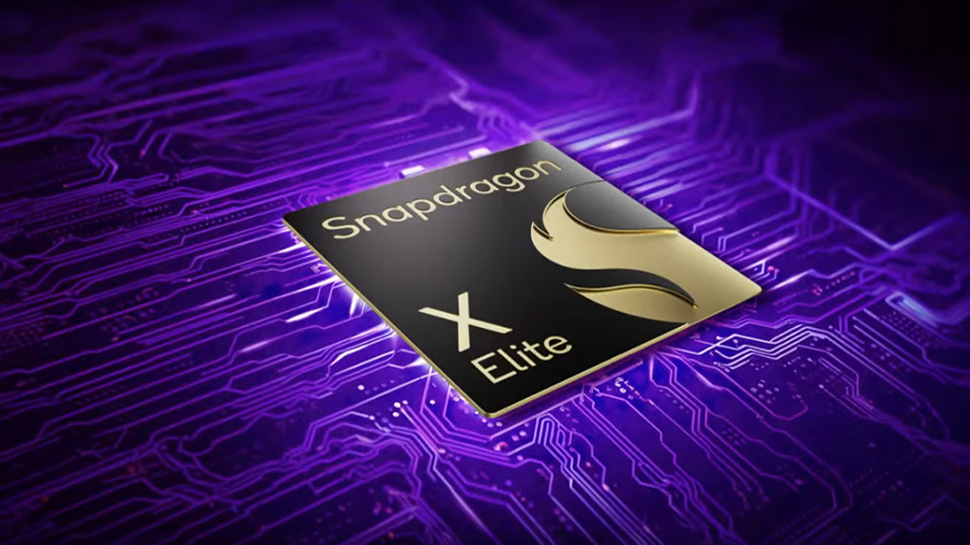
I'm an outright fanatic when it comes to staying on the cutting edge of computing tech. If you're anything like me, news of Qualcomm's new Snapdragon X Elite processors' mind-boggling performance might have already reached you.
With good reason, too, since the ARM-based silicon (customized specifically for Microsoft's AI-infused Copilot+ PCs) helps clock performance levels that are just (there's no other word for it, really) astounding.
However, you may want to wait before pulling the trigger on upgrading your machine. Why? Because currently, your brand-spanking-new ARM-based laptop may not work with many of the best VPNs.
I know, I know – I was just as flabbergasted upon hearing this. Buying a new laptop only to discover it doesn't support your preferred VPN solution is a deal breaker for many. So, I decided to dig into why this is happening, and more importantly, what potential solutions you could source. Here we go.
Why don't VPNs work with Snapdragon laptops?
Right off the bat, it's evident that Qualcomm's ultra-high-performance ARM-based processor, dubbed the Snapdragon X Elite, aims to dethrone AMD and Intel as the most popular choices for tech-savvy users.
After all, it promises to deliver outrageous performance speeds coupled with better battery life (which is always a plus). When you add its dedicated Neural Processing Unit's (NPU) up to 45 trillion operations per second to the mix, it's easy to see the sheer value for money you'd be getting.
Back in 2020, Apple took the lead in the ARM-based processor race with its M1 processor. Over on the Windows end of the user spectrum (or preference), these are definitely exciting times: the list of apps that can run on the Qualcomm Snapdragon X Elite is continuously growing. However, in terms of VPN compatibility, ARM Windows devices still face numerous limitations.
Most VPN apps don't currently support Windows ARM laptops
More precisely, most VPN apps don't currently support Windows ARM laptops (there is a workaround, but I'll get to that in a bit).
The issue becomes more eyebrow-raising once you realize that these machines are perfectly compatible with both the OpenVPN and WireGuard encryption protocols; it's just that many of the top VPN providers have yet to develop the apps themselves that would run on Snapdragon X Elite-powered Windows laptops. What's even worse is that you also cannot install the X86/X64 versions of these apps and run them using the Prism Emulator.
That said, Windows can still "translate" standard Windows apps to the ARM setup in the absence of their native versions. However, this only solves part of the problem (sort of like curing the symptom instead of the cause), as only the purpose-built versions of these apps will guarantee (and deliver!) the best performance.
The plot thickens
It's important to emphasize that Qualcomm's new flagship processor is causing headaches for users that go beyond privacy and cybersecurity concerns inherently related to VPNs.
Take gaming, for example. While Snapdragon laptops aren't intended for intense games, and are more geared towards being efficient everyday devices, it's hard to forget the company's showing off of gaming demos prior to the release (or continuously bringing up the topic of gaming performance, for that matter).
After talking such a big game (pun intended), it's natural for people to have built up expectations of running their favorite games as effortlessly as they would on AMD or Intel laptops.
Head on over to our best gaming VPN rankings to see which services can keep up with your play sessions.
In fairness, some games do work and run (rather well, actually). Examples include Overwatch 2, Rocket League, and Cyberpunk 2077. Then again, most games are compiled for X86 devices, which is where the previously mentioned Prism Emulator comes in, helping to run them properly.
But, numerous games are not only unplayable on these devices – some of them won't even launch. So, you can forget about enjoying titles like League of Legends, Call of Duty: Warzone, or Fortnite.
Similarly, those in video editing looking to benefit from greater speed and increased battery life on their new Snapdragon-powered Windows laptops will likely also be left wanting. One of the most popular video editing programs on the market, Adobe Premiere Pro, doesn't work on these devices yet. Even the "fix" that has worked in the past (installing an X86 version of Premiere Pro from the Creative Cloud) doesn't work anymore. Adobe After Effects? Nope. That won't work either.
The issues go on and on, but it's clear that, like most top VPN providers, other service providers find themselves playing catch-up, and scrambling to develop said native apps that will work with Snapdragon X Elite-powered machines.
What's next?
There is much to be said about the speed at which surrounding (closely related) service providers in the tech industry jump on providing fixes/patches any time a major leap forward occurs (and leaves customers in a bind).
When it comes to online privacy and cybersecurity, at TechRadar, we exhaustively test and retest the most popular and secure VPN services (including budget-friendly options) to ensure today's secure VPNs deliver what they advertise.
Consequently, at the time of writing, most top VPNs are already elbow-deep in creating Snapdragon-compatible native VPN apps. However, Private Internet Access has pipped its peers to the post, recently releasing an ARM-friendly version of the VPN app – and NordVPN is reportedly hot on PIA's heels, stating:
"We are building an ARM-native NordVPN application and the launching process is in the final stages. We are now in close cooperation with Microsoft to receive a driver signing certificate. We expect to release the application in the near future," the provider told us.
Most top VPNs are already elbow-deep in creating Snapdragon-compatible native VPN apps
No wonder, then, that the service consistently ranks as a top-tier VPN solution across our tests. We gave it a 4.5/5 in our NordVPN review. It's reliable, cheap, and boasts an enormous array of features. You get 140 server locations, 111 server countries, 24/7 email support, live chat, and knowledge hub, 10 simultaneous connections, a 30-day refund period, and a plethora of app support (Windows, Mac, iOS, Android, Linux, web browsers, including the soon-to-premier native ARM version.)
Thanks to its unmatched blend of features, unblocking capabilities, speed, and value for money, it's both more feature-rich compared to Surfshark, and half the price of Express VPN – two of its nearest rivals. Truth be told, it has neither the absolute best apps (Express has those – see our review) nor is it the fastest VPN or cheapest VPN (those awards go to Surfshark in our testing).
However, as an all-round package, I wholeheartedly view NordVPN as a no-brainer, and the best balance of everything.

The (cyber) devil is in the details - a saying that Alex firmly believes in every time he powers up his PC. As a freelance writer, Alex explored a plethora of topics and industries during his 10+ years-long career. Cybersecurity is his current focus, allowing his innate attention to detail (and OCD) to adorn each reader- and value-oriented piece he crafts.