
VPNs are an important part of any gamer's toolkit – no, seriously! Typically, folks use their VPNs to give their digital private a boost and access geo-restricted content, but more and more of us are using them alongside our PCs and consoles. Why? Well, they can protect you against DDoS attacks, reduce ISP throttling, and even lower the in-game stakes and guarantee easier lobbies Warzone.
All of today's best VPNs are solid picks for Warzone players looking for new ways to secure a big W. The game uses skill-based match-making (SBMM) to connect players to their opponents. So, as you rack up more wins, you could face more challenging matches – and things only get harder the more you play. Using a Warzone VPN puts the control back in your hands, letting you determine your own opponents, and giving you more options (and easier battles).
That's just the tip of the iceberg when it comes to the benefits of gaming VPNs, however. Keep reading, and I'll dig into my top recommendations for Warzone players – and how to secure those easy lobbies.
The three best Warzone VPN services:
1. NordVPN - from $3.39 per month
The best VPN for most people
NordVPN sits at the top of our overall rankings for a whole lot of good reasons. Firstly, it's wickedly fast, which is what every gamer wants to hear – there's nothing worse than seeing your connection slow to a crawl because of a sluggish VPN, after all. It's also the best Netflix VPN on the market, able to unblock content from all over the globe, and you can put its unblocking power (and the rest of its nifty tools) to the test with a 30-day money-back guarantee.
2. ExpressVPN - from $6.67 per month
The best VPN for beginners
ExpressVPN is my go-to recommendation for VPN newbies – and anyone who wants a supremely easy-to-use service. It only takes a few clicks to get set up, and then ExpressVPN will have your back as you dive into Warzone or go about your day-to-day browsing. Plus, with servers all over the world, you'll be able to play with friends overseas without a hitch. Although ExpressVPN is more expensive than my other picks, you can use the 30-day money-back guarantee to take the service for a test drive before parting with any cash.
3. Surfshark - from $2.19 per month
The best cheap (and fastest) VPN
Surfshark proves that you don't need to pay a fortune for an awesome VPN service. It's the quickest VPN we've tested in a long time, too, which makes it ideal for playing Warzone, streaming in 4K, and even torrenting. I also like that Surfshark gives users unlimited simultaneous connections to play with – it's great value for money. On that note, if you're intrigued, you can try Surfshark in your own time with its 30-day money-back guarantee.
Recent updates
We just completed our most recent round of testing, and NordVPN has retained its top spot in our rankings. So, while the order of today's top Warzone VPNs hasn't shifted, I've updated the stats, figures, and other important details.
Why you should use a VPN when playing Warzone
Bored with your current matchmaking? Frustrated at your losses? A Warzone VPN could be the answer to your problems. While not directly confirmed by Activision, it's assumed by most players that your CoD lobby is based on a SBMM algorithm, alongside ping and wait time. This means your matches will nearly always be against other players on a similar skill level to you. Usually, this is a great system as it keeps the competition fair and balanced, but if you're having a hard time winning, you may want to explore options for making your games a bit easier.
Of course, it does also come down to time zone and, subsequently, location; otherwise players would find themselves waiting around for a fair fight if players that fit the right criteria weren't already online. By using a VPN to spoof your device's location, you can trick Warzone's servers into thinking you're elsewhere and enter easier lobbies at quieter times.
How a Warzone VPN works:
All of today's top VPNs have a network of thousands of servers dotted across the globe. The more servers (in more places), the better, as it gives you more options when it comes to maximizing your Warzone experience.
For example, you can connect to a VPN server in a location where it's currently the morning or early afternoon, when fewer players are online. Warzone picks up in the evening, after all, so joining a server during off-peak hours means you're more likely to enter a lobby with casual players.
If you're a US player, it's a good idea to wait until the evening and then join a VPN server in the UK, where it'll be early morning. Similarly, it's worth figuring out which countries have the fewest Warzone players, as this could increase your chance of joining easier lobbies with a smaller pool of opponents.
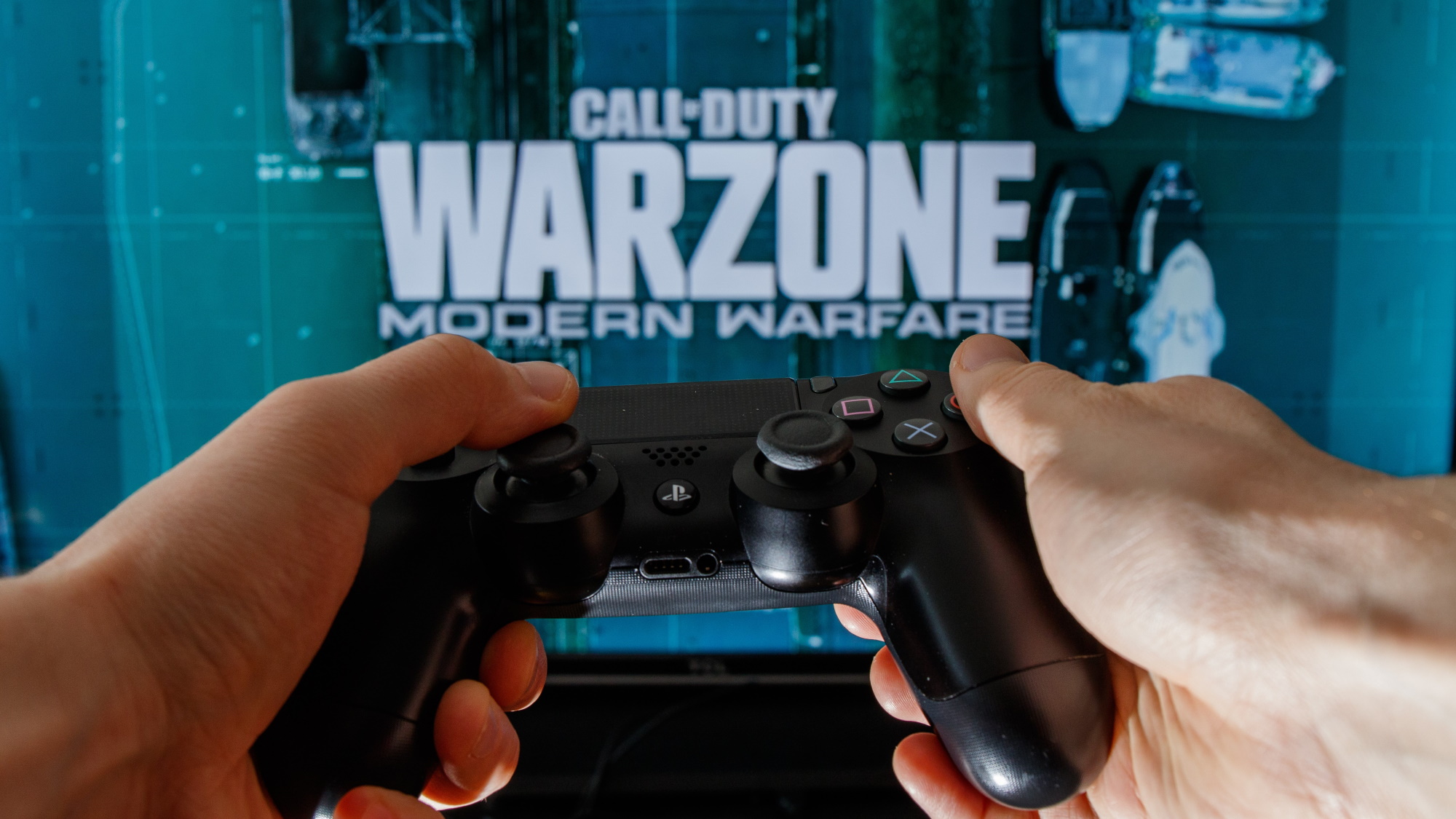
What makes the best Warzone VPN?
There are a lot of gaming VPNs on the market – and picking out your perfect match can be an intimidating task. So, to help you out, here are the features to keep in mind when shopping around for a Warzone VPN.
- Servers. This is the big one. You'll need a VPN with servers all over the globe and in locations where you want to spoof your location.
- Speed. No gamer wants to be held back by a slow VPN that impacts their online experience. So, stick to speedy services that perform well in our in-house performance tests (like NordVPN and Surfshark).
- Security. Any reliable VPN comes packed with handy tools designed to enhance your online security, and this means you'll be less vulnerable to DDoS attacks and bandwidth throttling. Look for a kill switch and leak protection.
Can you get banned for using a VPN in Warzone?
While the use of a VPN to play Warzone in this way could be deemed cheating by some, it shouldn't get you in hot water. In fact, according to the CoD Warzone Security and Enforcement Policy, it's pretty commonplace to use a VPN to reduce lag. While this might not strictly be the reason you might be hopping onto a VPN, we'd hazard a guess it would be hard to determine either way.
Still, as ever, it's important to err on the side of caution and assess the risk, especially if you're a high-profile gamer.

Does a Warzone VPN improve ping?
It's unlikely a VPN will decrease your ping, as a VPN service tends to run slower than your own network's peak speed. That said, there are ways a VPN can improve your connection.
Firstly, ensure you're getting the strongest VPN connection possible, by choosing a server based nearby. It's also worth taking a moment to run trial and error to see which server offers the best speeds. In turn, this can offer a more reliable performance throughout your gaming session, ensuring you maintain consistent speeds.
The alternative is relying on your own network, which may at times be faster, but could quickly deplete in the event you're throttled.
Get daily insight, inspiration and deals in your inbox
Sign up for breaking news, reviews, opinion, top tech deals, and more.

Dan is Editor-in-Chief, VPN and How to Watch, at Future. He heads up all the VPN content and how to watch articles. So, if you want to know about what is the best VPN or how to watch just about anything on TV, anywhere in the world, he's a good bet to ask. Dan has worked in tech journalism for over a 15 years, writing for Tech Digest, Pocket-lint, MSN Tech, Wareable and What Hi-Fi? as well as freelancing for T3, Metro and the Independent. Dan has a keen interest in playing and watching football. He has also written about it for the Observer and FourFourTwo and ghost authored John Toshack's autobiography, Toshack's Way.
You must confirm your public display name before commenting
Please logout and then login again, you will then be prompted to enter your display name.


