How to choose the best host for your GitHub blog
Github's importance cannot be underestimated for software developers
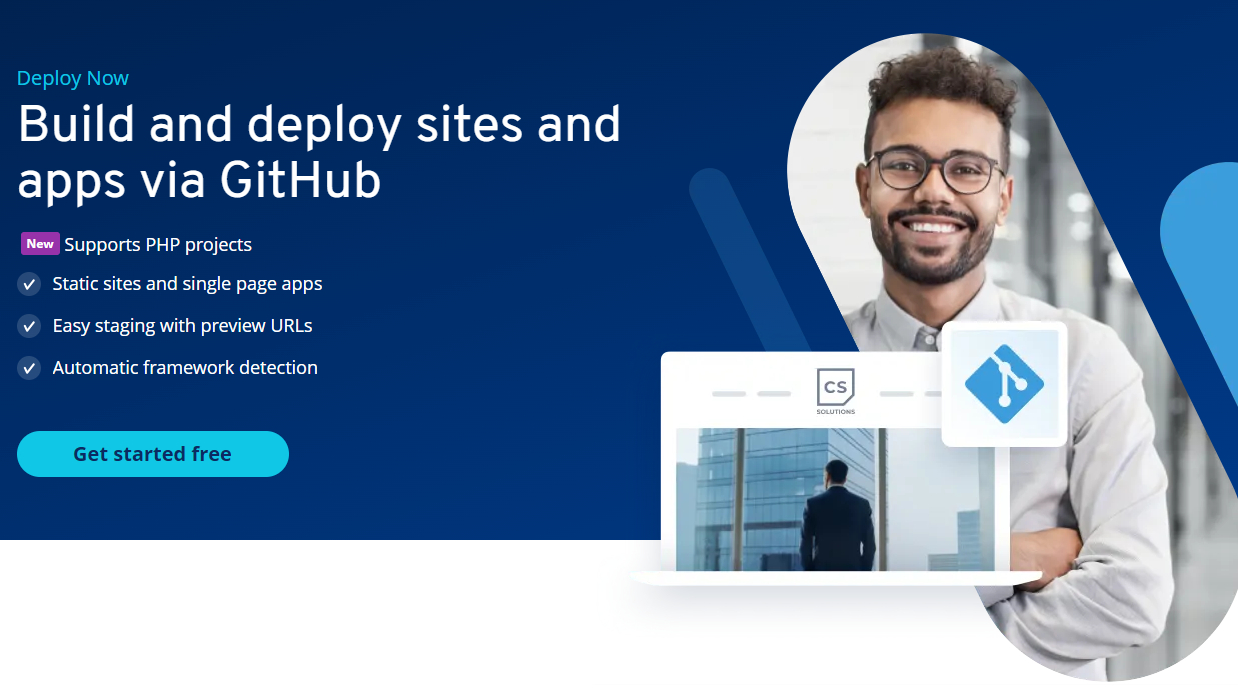
GitHub is an online hosting service for software development and version control. Owned by Microsoft, GitHub is now home to more than 372 million software projects. You can host a blog on GitHub, too. This article looks at the various ways you can host a blog using GitHub and the pros and cons of each.
What is Git, and why would I use it?
Git is a free distributed version control system for computer files. Its primary use is to enable software developers to work collaboratively on software during development. Git keeps track of different code versions, with a complete history of code changes stored on every contributing developer’s computer.
Using Git, it’s easier for developers to work in isolation on a project feature before merging the changes into the main code. It’s easy to revert to an older version of code if necessary. Developers can work remotely without being required to have access to the same shared network drive. Senior developers can perform code reviews before contributions from junior members are added to the main branch.
What is GitHub?
GitHub is a cloud-based hosting platform from Microsoft. It’s a web-based Git repository with millions of software projects in its library.
GitHub offers all the features of Git while adding features that make code collaboration easier. For instance, GitHub has project management, bug tracking, and support ticket management features.
Code on GitHub can be made public, so any developer worldwide can contribute to your code or make a copy. GitHub offers a code editor and code search tools, and you can get GitHub notifications on the activities you’re subscribed to.
How do I add a blog on GitHub?
GitHub has a site hosting service called GitHub Pages. You can create GitHub Pages for a particular project, user, or organization. Site files are stored on GitHub’s servers, and people can access the site at github.io (e.g. yourusername.github.io). If you own your own domain name, you can point it to your GitHub Pages blog so people can find your blog that way.
You can quickly build a website using a code generator. Frameworks like Hugo, Jekyll, Gatsby, and Gridsome can be used to create blogs in a matter of minutes with just a few lines of written code.
Alternative hosting for GitHub blogs
Most GitHub blogs are hosted on GitHub servers, but you can choose to host your GitHub blog with another provider. If you have a web server with support for Git, you can make a copy of your GitHub repository to it using the clone command. It's important to know though that many web frameworks such as static site generators require the execution of build steps to turn repo files into website files that should then be published on the server.
As such, many repo files do not necessarily belong on a web server. Depending on your web host, you may need to make additional changes to configuration files.
Some website hosting services make this process easier by offering deployment tools. For example, with Deploy Now by IONOS, you can develop your site on GitHub and, when ready, deploy your changes to the third-party hosting provider at a click of a button.
GitHub Pages have limitations
Using GitHub Pages is undoubtedly the easiest way to publish a GitHub blog, and it’s free to boot. But there are several limitations to the service that may make you decide to host your GitHub blog elsewhere.
First, you are not allowed to use GitHub Pages as a free web hosting service for running a commercial business. This includes any ecommerce site offering commercial Software as a Service (SaaS). GitHub Pages shouldn’t be used to send passwords or credit card numbers.
GitHub Pages limits you to 1GB of storage space, and there’s a soft 100GB limit on bandwidth per month. If you receive more than 100GB of traffic in a month, your service may be limited, or you may be asked to move your site to a different hosting service.
GitHub Pages sites are also static, as opposed to dynamic. Static websites are always quite basic because they can’t use any clever backend programming languages such as PHP or ASP. Therefore, GitHub Pages are usually quite simple in scope.
Self-hosting a GitHub blog can remove all these limitations. Keeping your site on your own server allows you to use all the project management and source control features of GitHub yet deploy a more complex site. As long as you choose the right hosting provider, you can have unlimited bandwidth and offer a commercial service.
Self-hosting a GitHub blog requires more setup than using GitHub Pages, and you may need to install additional software and configure your server to get it working. A web host that offers deployment tools for GitHub sites can simplify this process.
If you find GitHub Pages too limiting, consider alternative platforms for your blog. Website builders have robust blogging tools, and big hitters like WordPress have excellent collaboration features so multiple people can work on your blog simultaneously.
GitHub Pages is often suggested as a blogging solution because it's free, and you can make excellent use of it for static support documents for your GitHub projects. But free website builders and free website hosting also exist, so don’t get bogged down on using GitHub Pages if it doesn’t fit your needs.
Conclusion
GitHub is an excellent cloud-based platform for software development. It’s mainly used to make collaborative software development more manageable and less prone to error.
You can post a blog for free on GitHub using GitHub Pages, but there are several limitations to the free service.
Self-hosting your GitHub blog is an alternative strategy that removes these limitations but requires more initial setup. Some third-party solutions, such as Deploy Now from IONOS, make it quicker and easier to deploy a GitHub blog to another hosting space.
Are you a pro? Subscribe to our newsletter
Sign up to the TechRadar Pro newsletter to get all the top news, opinion, features and guidance your business needs to succeed!
